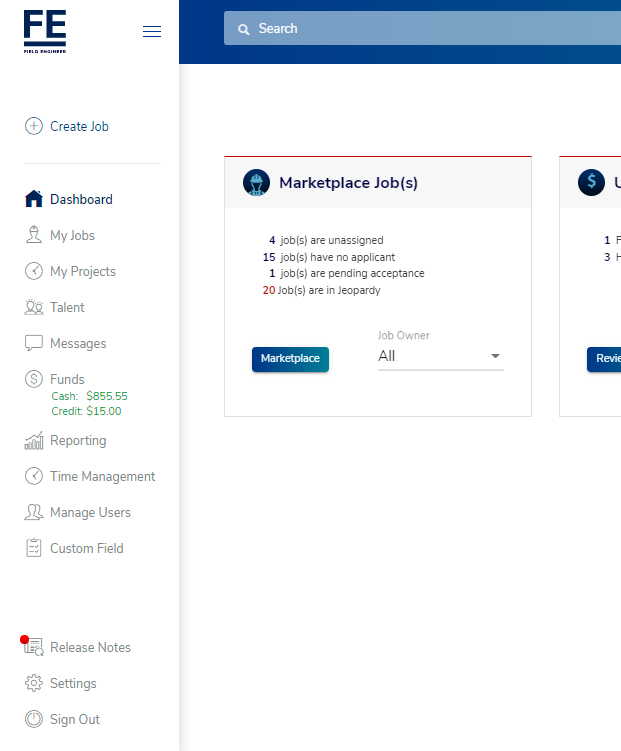July 1st - Release Notes
Engineer Mobile/WorkApp Updates
Tax Center/Earnings
US Engineer can now report his earnings to the IRS with 1099 form available under Tax Center.
For US Engineer, under left menu Tax Center option is provided where list of years starting from 2016 are provided. Clicking each year provides following information if he had worked on jobs for the selected year: Job visits, Your Gross, Earning, Expenses & Fee, Your Net Payout, Tax Document 1099 pdf if his/her net payout is $600 and above.
Tax statement for year 2021 will be generated next year.
For US Engineer with net payout for selected year is less than $600 Tax-document 1099 is not generated but can see other details on jobs worked.
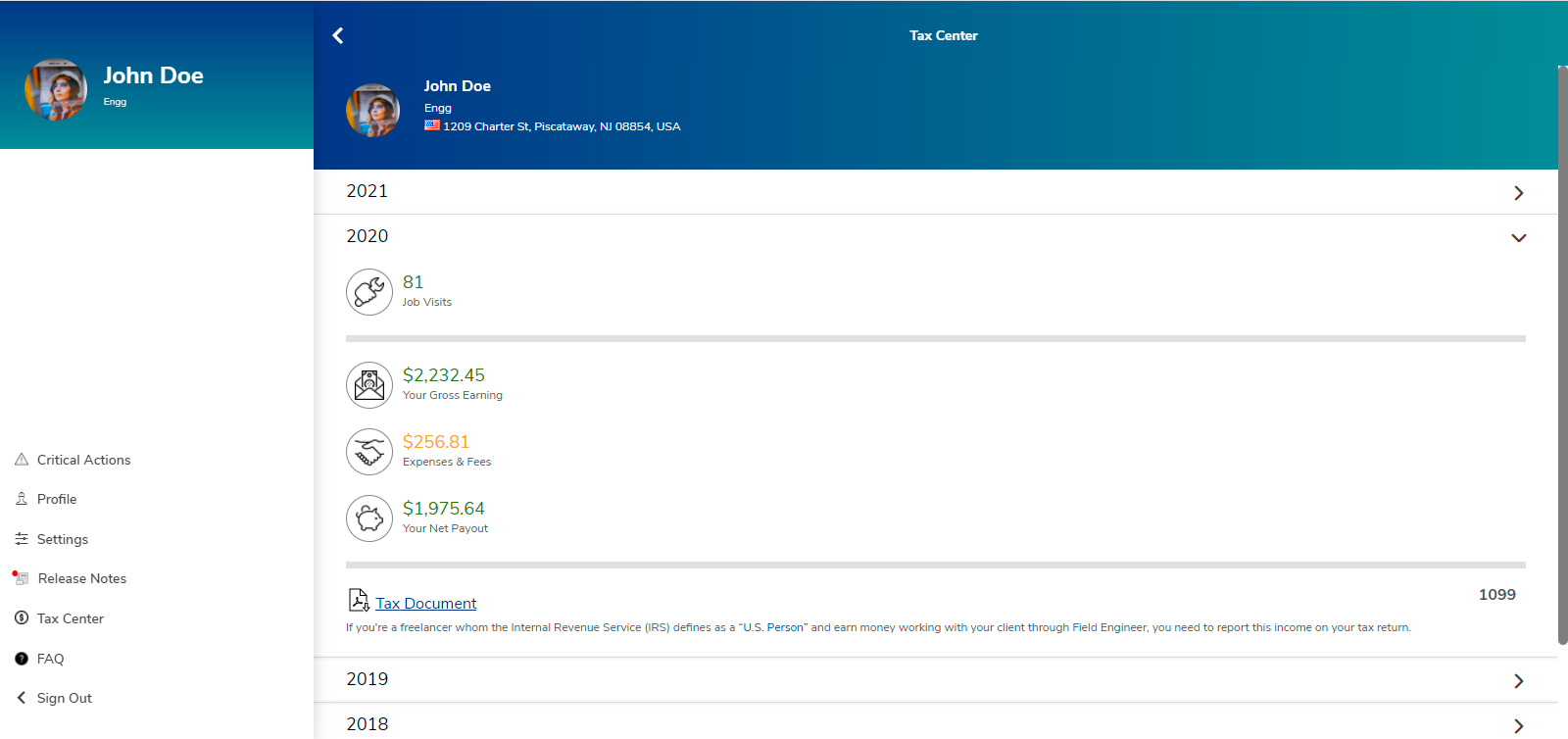
Similarly the international engineers sees Earnings option in the left menu. And can see the Job Visits, Your Gross Earnings, Expenses & Fees, Your Net Payout for the selected year but Tax Document will not be available.
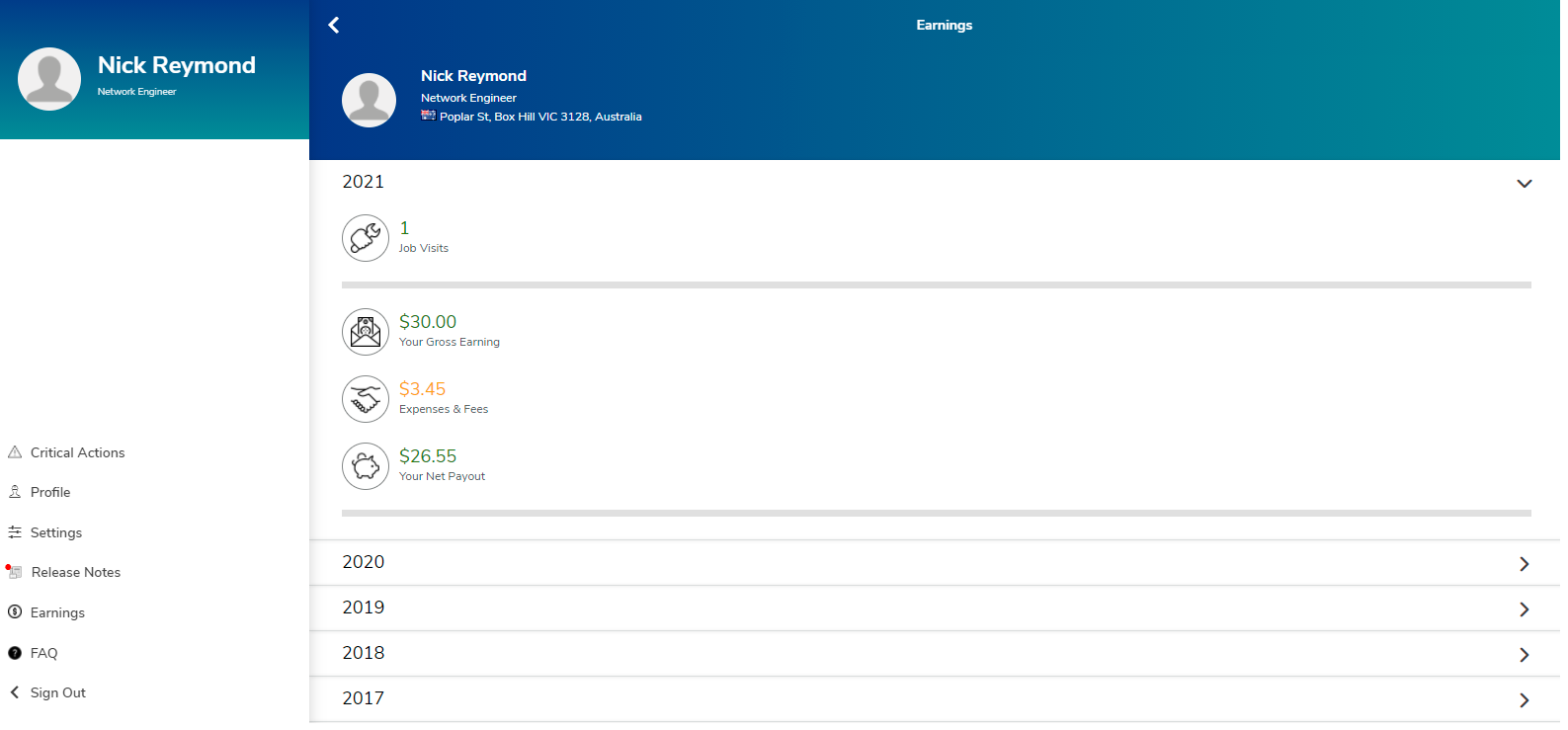
For Private engineers and Sub engineers, cannot find Tax Center/Earnings options.
Application New Version Indicator
When there is a new version available for Mobile/WorkApp and the user is using the older version, a red indicator is shown on the Release Notes option in left menu. On clicking on Release Notes with the indicator on it, the application will be updating to the latest version.
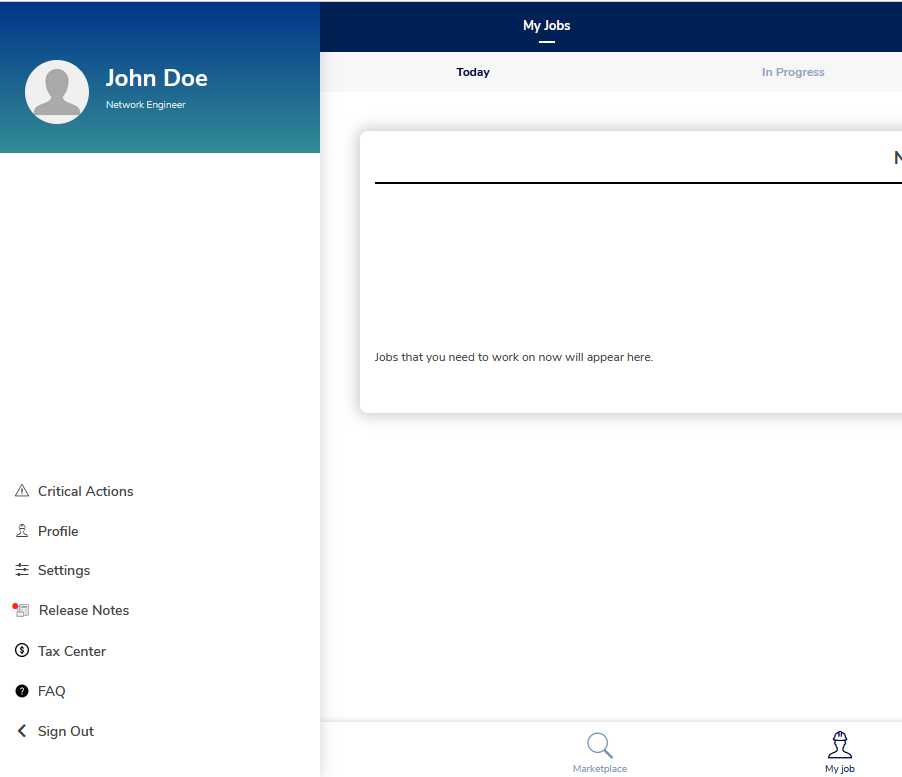
Business Web Application Update
Maintenance Banner
When there is an upcoming maintenance, a banner is shown from 3 hours ahead of scheduled maintenance time. This banner is visible at bottom of left menu once login with date and time of when the maintenance is set.
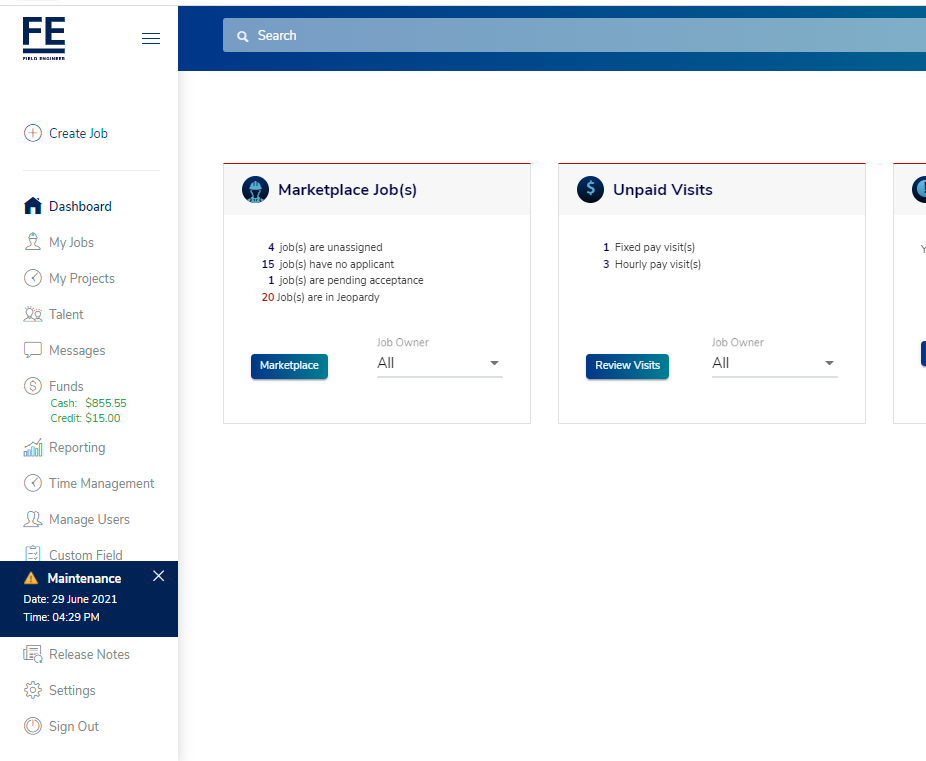
Application New Version Indicator
When there is a new version available for web application and the user is using the older version, a red indicator is shown on the Release Notes option in left menu. On clicking on Release Notes with the indicator on it, the application will be updating to the latest version.