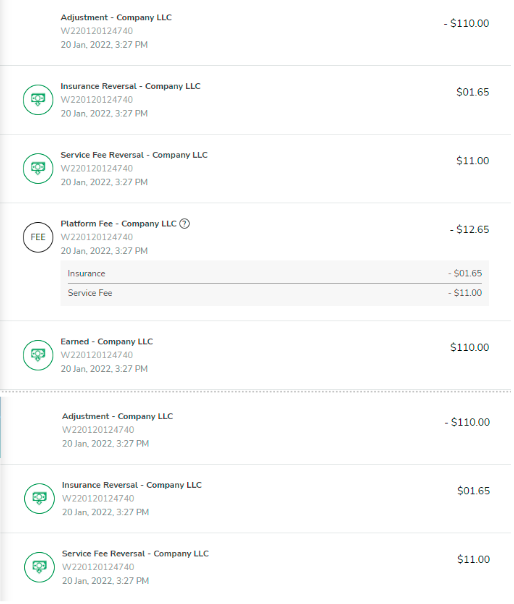January 27th - Release Notes
Workcenter Updates
Engineer Mobile(Android/IOS)/Web Updates
Non US User-Country Change information dialog
A dialog to notify the user about deletion of all the existing payment accounts and adding the new payment accounts shows up when any non US Engineer tries to change country.
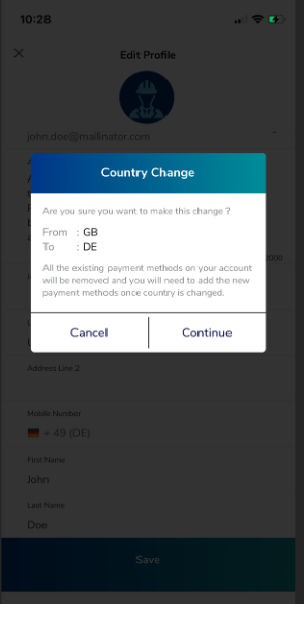
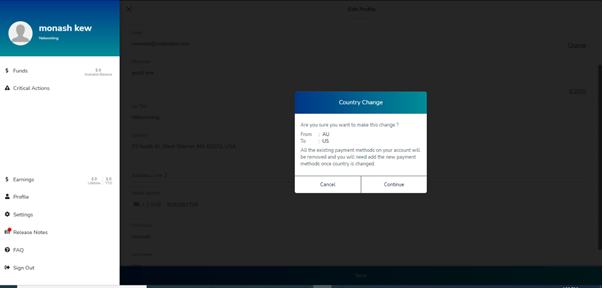
User identity Verification
(NON-US)Users have to verify their identity to withdraw an amount. Withdraw button will disabled until ID verification is successful.
On the Payment Page, user will be provided with a click here link to initiate the identity verification .
User receives an email with the link to complete the identity verification.
User has to follow the instructions in the email to complete the verification successfully.
Error message will be displayed on the Payment screen if identity verification is failed.
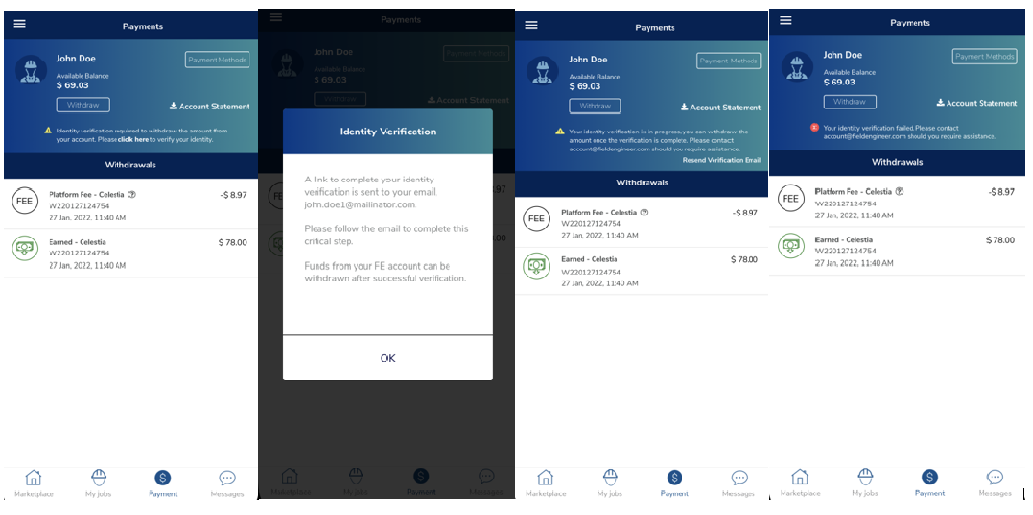
Engineer App: Resend Verification Link
User can resend the identity verification link using the resend verification link.
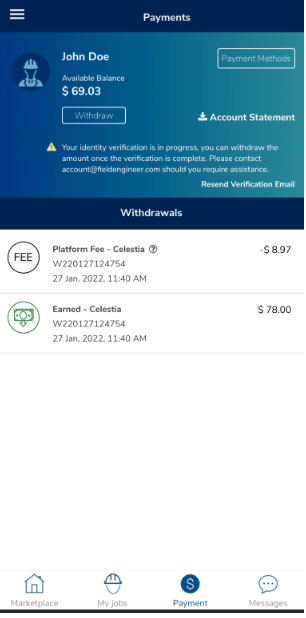
Transaction list layout changes
Transaction List is updated with new colored icons .
Green Icon: Earned (job’s payment), Fund Reversal, Insurance Reversal, Service Fee Reversal.
Grey Icon: Withdrawal Transfer (ACH, PayPal, Skrill, Bank Transfer, Payoneer etc.).
FEE Icon: Platform Fee (Insurance & Service Fee which are grouped).
No Icon (Blank): Adjustment (reversal of Earned).
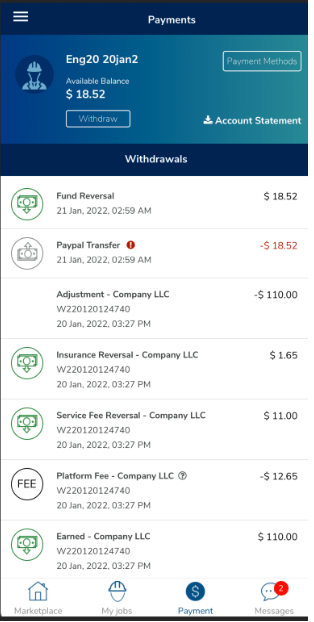
Earned, Platform Fees, and Withdrawal Transfer:
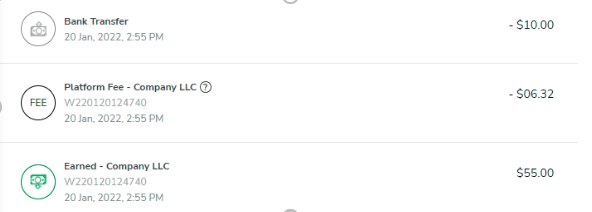
Platform Fees (Click on the ‘?’ icon to see FEE details [Insurance & Service Fee] ):
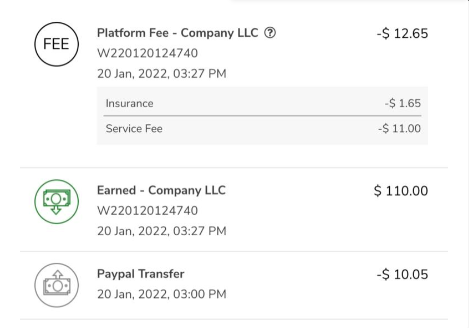
Fund Reversal will be added to the transaction list and "!" icon will be added to the withdrawal transaction (Paypal transfer/Bank Transfer)when any withdrawal is rejected :
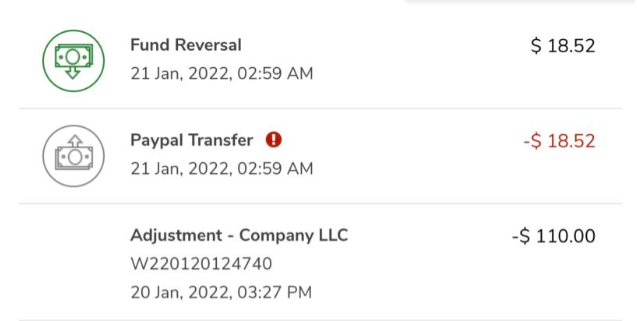
Adjustment , Insurance reversal and service reversal details will be added to the transaction list if earned transaction is reversed.