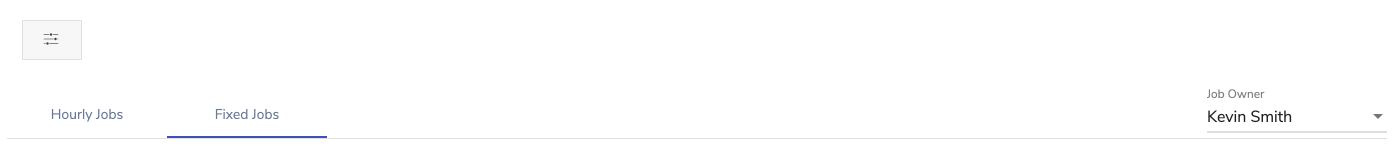September 25th - Release Notes
Web Application Update
Dashboard Update: Enhanced "Outstanding action on jobs" widget. Added job owner filtering capability to Marketplace Job(s) and Unpaid Visits sections.
This functionality is applicable to the primary business user and it's Sub-Users (Admin & Project Manager).
Marketplace Jobs(s)
On selecting the job owner from the filter, job counts are updated according to the status and displayed as shown in the image. Clicking on the job count you will be redirected to the respective jobs.
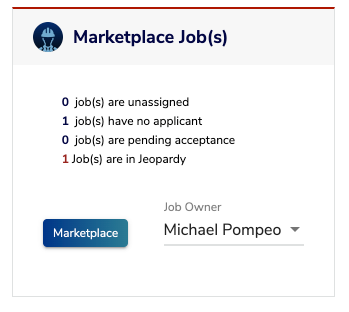
X job(s) are unassigned: Clicking on count will navigate to the Marketplace jobs with applicants.
X job(s) have no applicant: Clicking on count will navigate to the Marketplace jobs that have no applicants.
X job(s) are pending acceptance: Clicking on count will navigate to the Marketplace jobs that needs to be accepted by an engineer once after offered.
X Job(s) are in Jeopardy: Clicking on count will navigate to the Marketplace jobs that are overdue or have less than a day to begin from the schedule date.
Unpaid Visits
Widget displays the pending visits to be reviewed for Fixed & Hourly contracted jobs. Selecting the job owner from the filter will display relevant unpaid visits. On selecting the visit count you will be redirected to the Time Management screen displaying the respective outstanding visits.
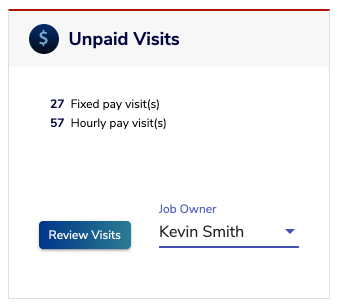
X Fixed pay visit(s): It will navigate to the Time Management screen of the Fixed Jobs tab displaying the filtered job owner's pending visits.
X Hourly pay visit(s): It will navigate to the Time Management screen of the Hourly Jobs tab displaying the filtered job owner's pending visits.
Revised representation of Focused/Upcoming jobs in Dashboard Calendar.
Enhanced representation of current and upcoming jobs in the dashboard calendar and added the filter to retrieve jobs according to the job owner. If there is more than one job for the specific date than it is represented in a cluster that is clickable to display the jobs that can be further redirected to the particular job detail screen.
This functionality is applicable to the primary business user and it's Sub-Users (Admin & Project Manager).
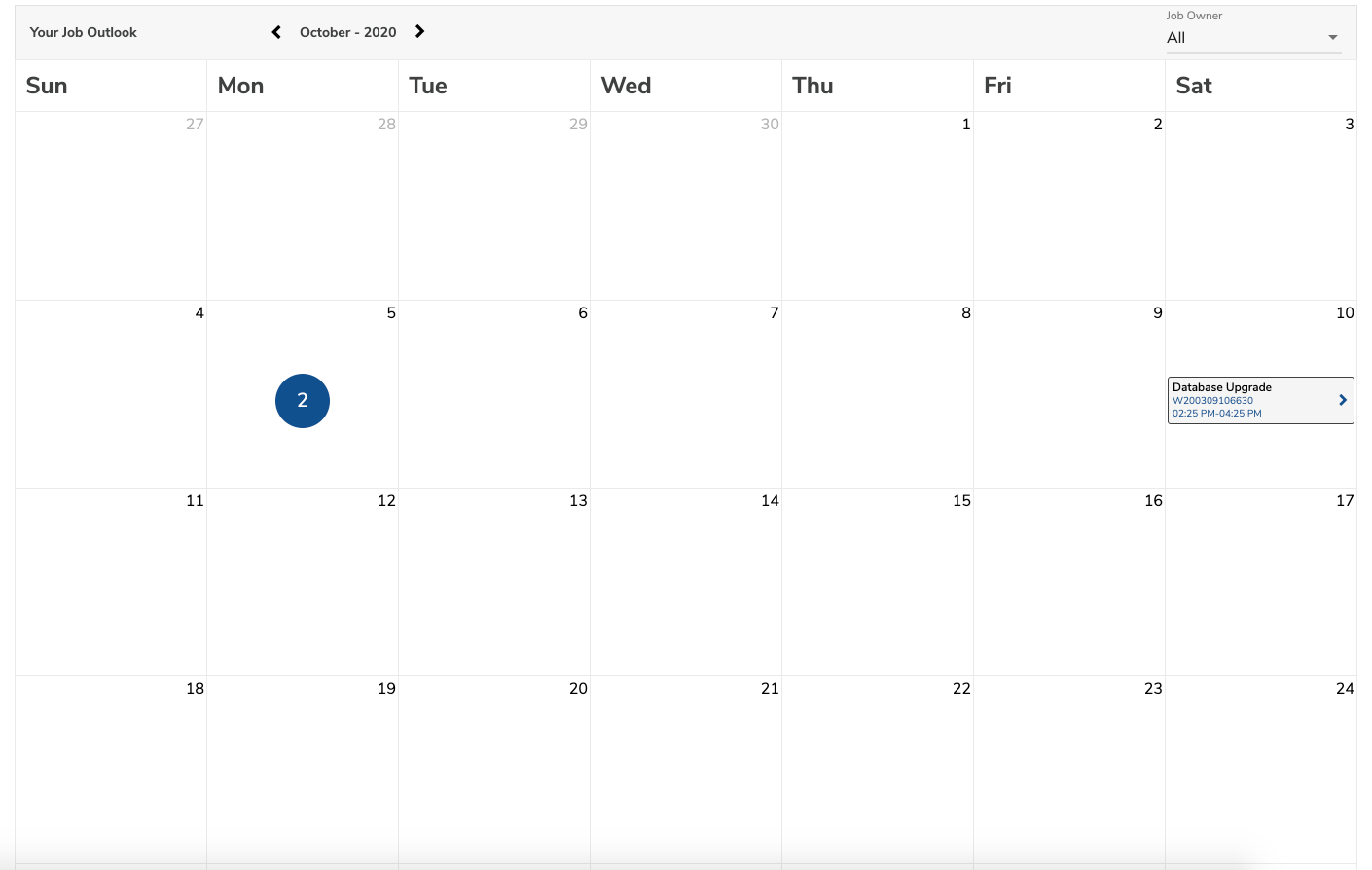
More than one job for a specific date is represented as a cluster and lists the jobs on clicking and further detailed job could be accessed on selecting any.
Displaying job owner's name below visit approve button if it is being reviewed by other users.
When other than the job owner would want to take action on the visit then the original job owner's name will be displayed under the Approve button.
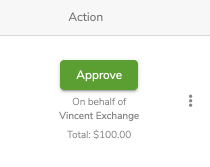
Notifying who approved/rejected the visit.
When any user other than the job owner approves/rejects the visit then his/her name will be displayed.
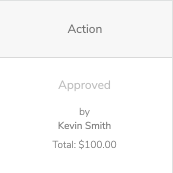
Provided an option to change the job ownership in job detail view screen.
In the Job detail screen added an option to change ownership.
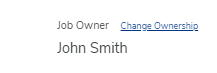
Added activity if visit is being approved or rejected by users other than the job owner.
Updated Tooltip of qualification, Routing and custom fields in job creation form.
Displaying the applied filters in Time Management screen.
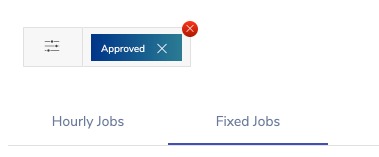
Updated sorting of created visits by an engineer in Time Management screen according to date and time.
Added activity if the ownership of the job is changed from one to another.
Added Job Owner filter in the Time Management screen to retrieve the visits according the owner.