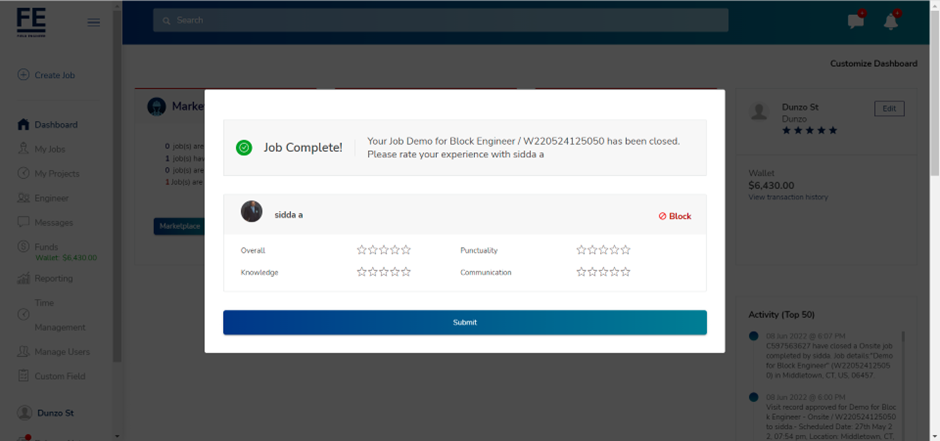June 9th - Release Notes
Business Web Updates
Business Web - Wire Transfer
In the “Cash Funds” section, Business is provided with the Wire Transfer option only if it is enabled from the backend.
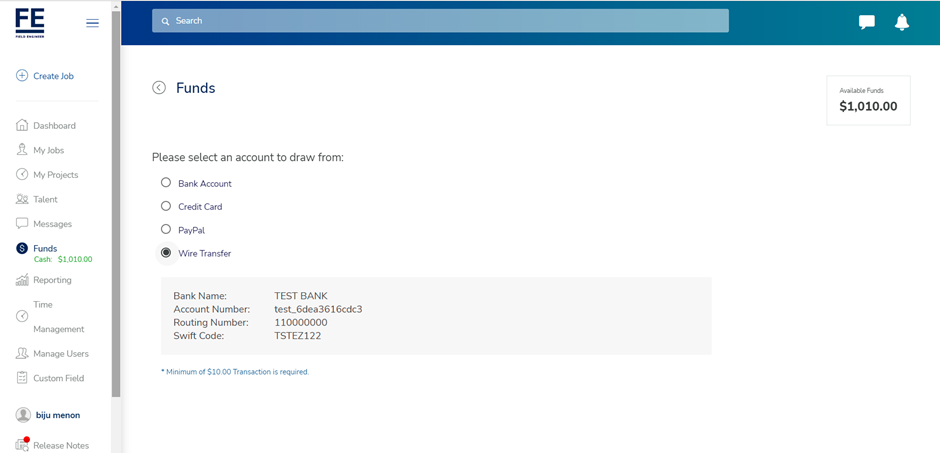
Show Wire Transfer options for Invoice Pay action.
In the “Credit Invoice” section, Business is provided with Wire Transfer option to pay the invoices in due.
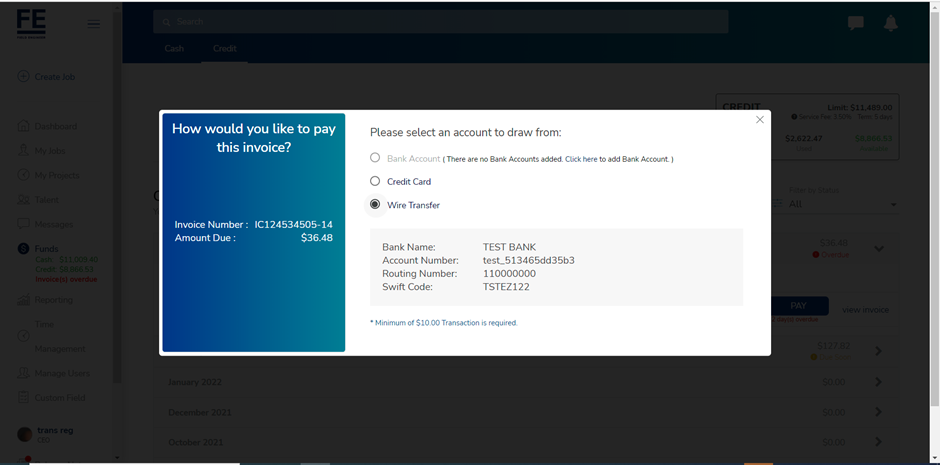
Phone number input for the Company.
FE has introduced an additional field Phone Number (Landline) input field (Optional) for all business users and Mobile Number to be optional for all other User types except Primary User in the User registration form sent via an invitation.
All users can view and edit Mobile & Phone fields in the profile section.
Registration form:
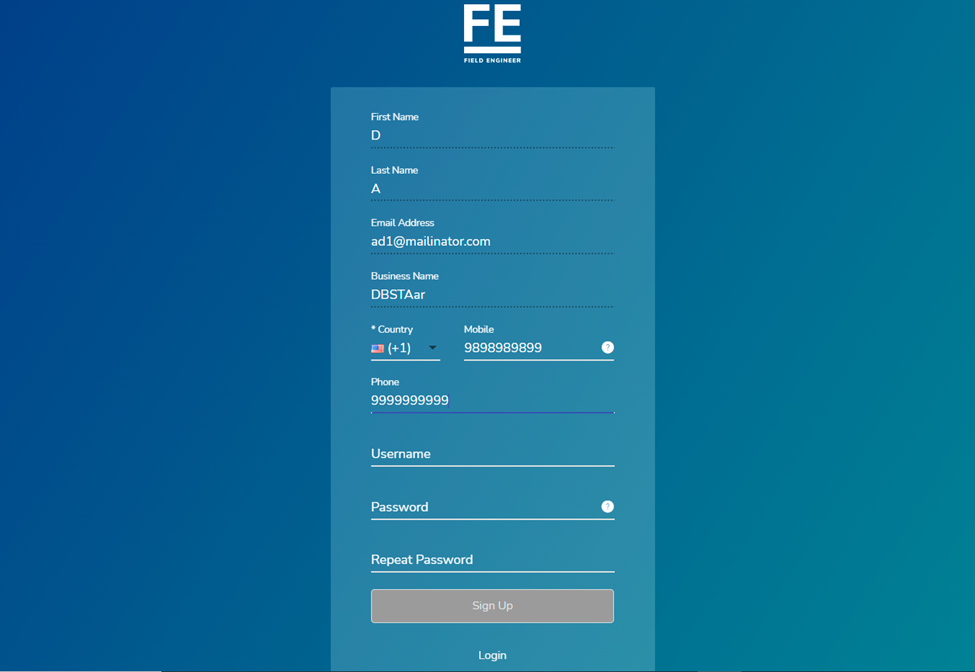
Profile Edit:
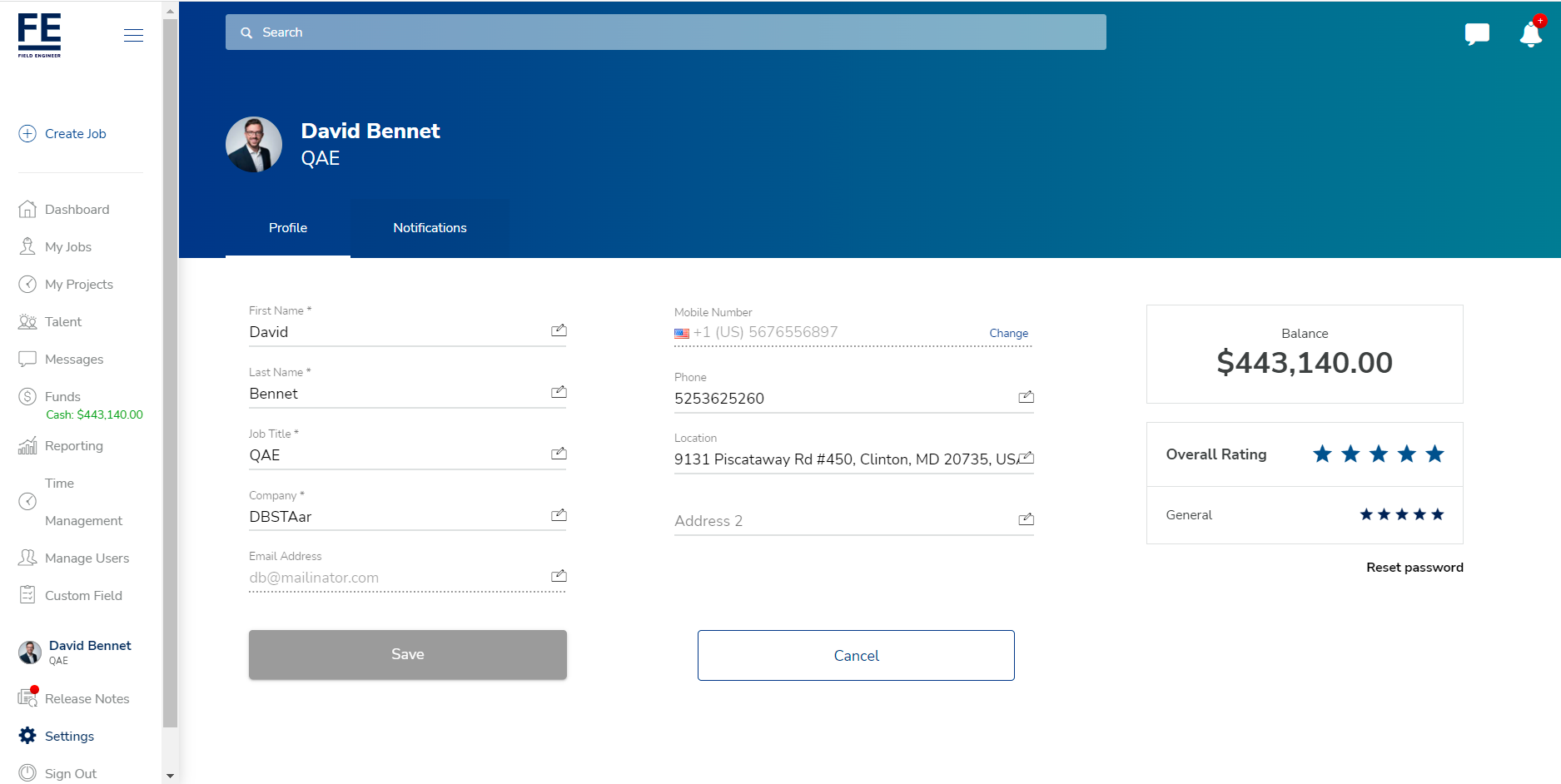
Phone number input for the Company.
· Cash has been renamed to Wallet under the Funds Section on Left Navigation.
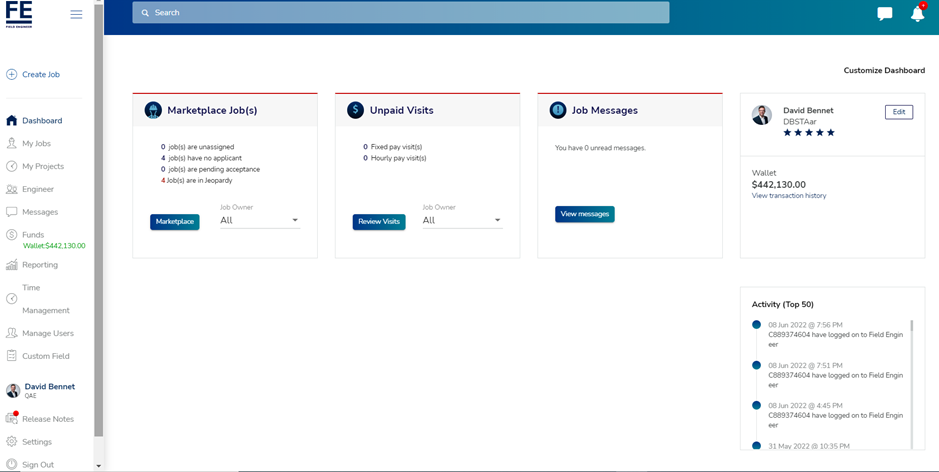
· Tab Cash and Available Funds label are renamed to Wallet in the Funds screen
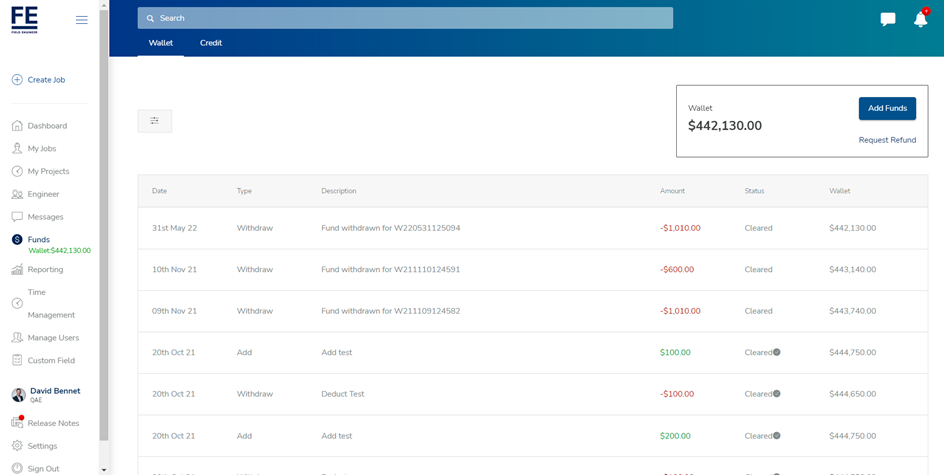
· Available Funds in Request Refund dialog is renamed to Wallet.
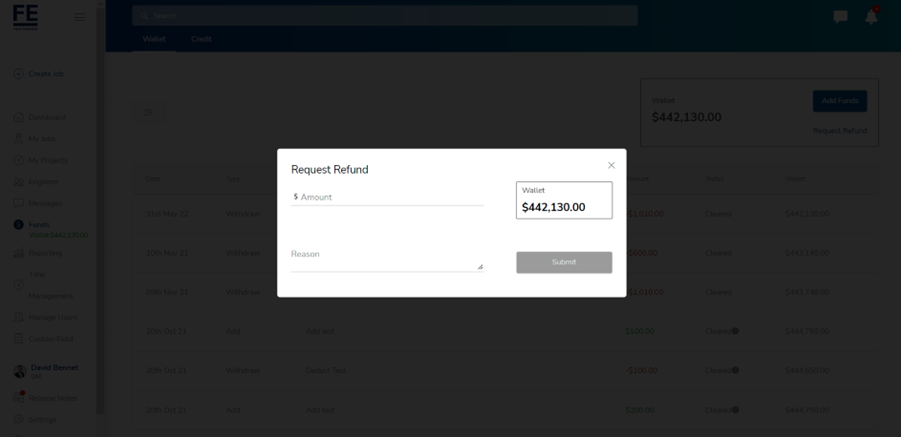
Talent renamed to Engineer.
Talent has been renamed to Engineer in entire application.
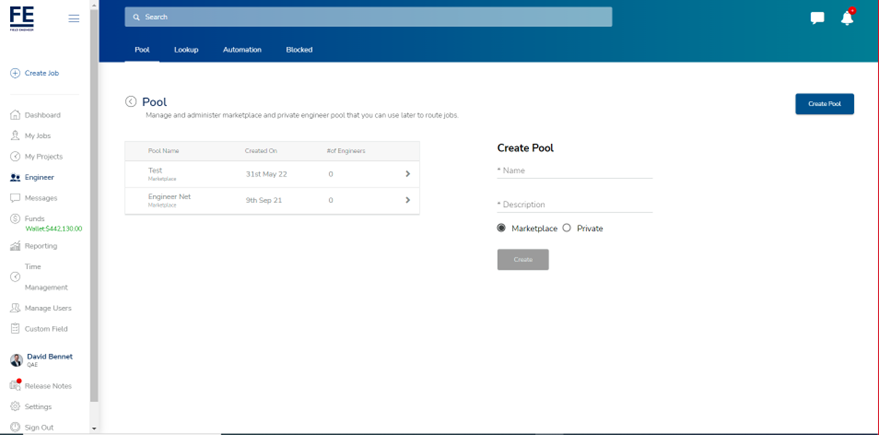
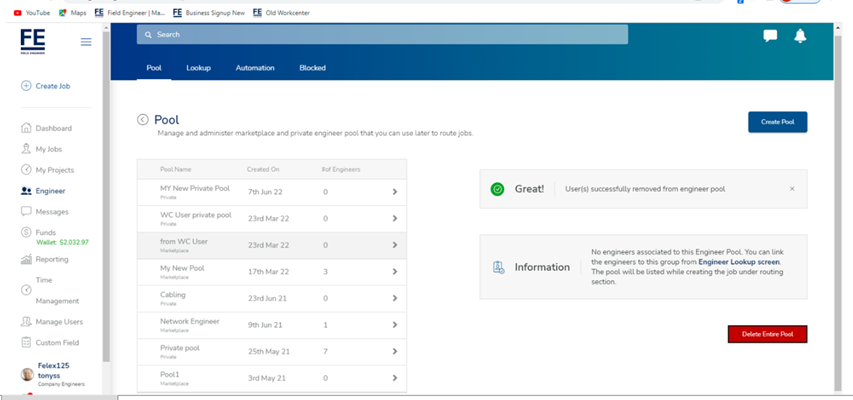
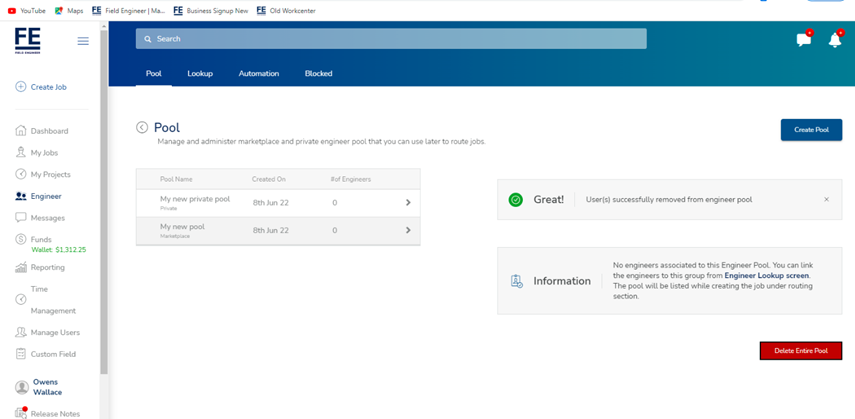
Block an Engineer
FE has introduced a feature allowing Company to block an Engineer. When an Engineer is blocked by any Business/Company, jobs posted by them will not be visible in Engineer’s marketplace. Business can block an Engineer only from Applicants Tab and Job complete screen.
When a Business blocks an Engineer, all the related chats are archived except for the jobs in progress.
· From Applicants tab, Business / Company can block an Engineer when a job is posted in the Marketplace.
· Upon clicking Block, a dialog appears to enter comments with Confirm and cancel buttons. Business should enter comments and click on Confirm to Block an Engineer.
· The Engineer will be listed out from the Applicants tab if job is not accepted by the Engineer.
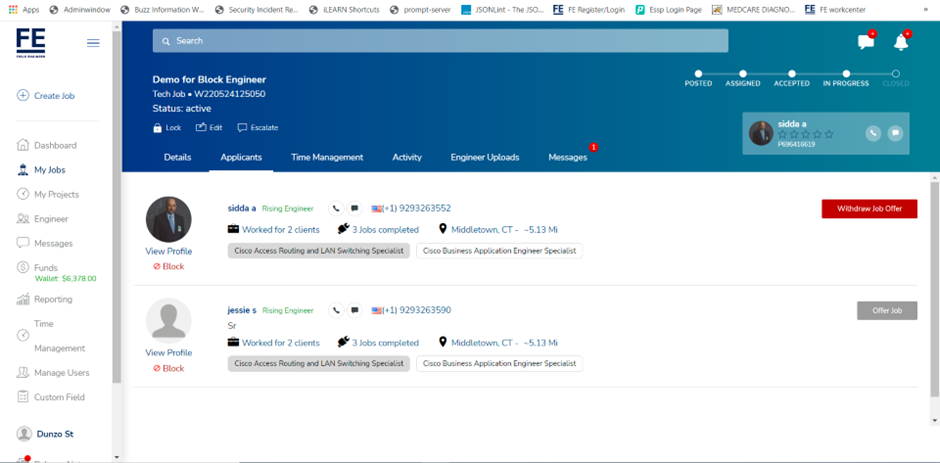
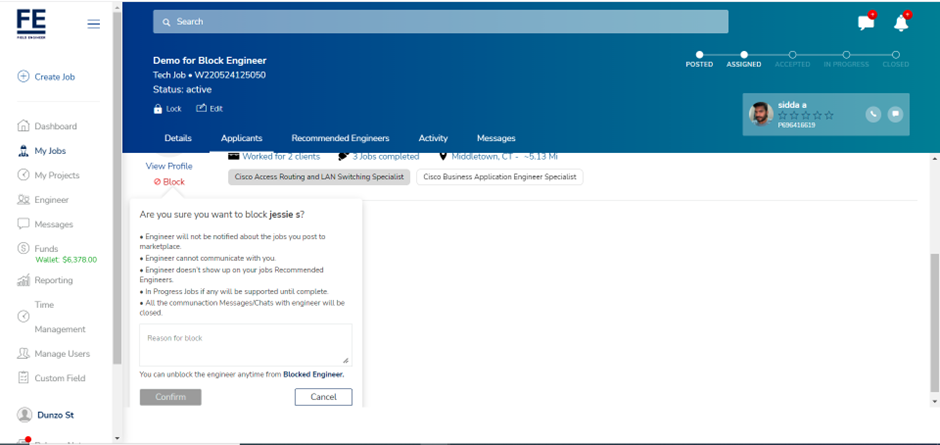
All the Blocked Engineers are listed under the Blocked tab in Engineers section.
Business can Unblock an Engineer by clicking the Unblock button in the Blocked tab under Engineers section.
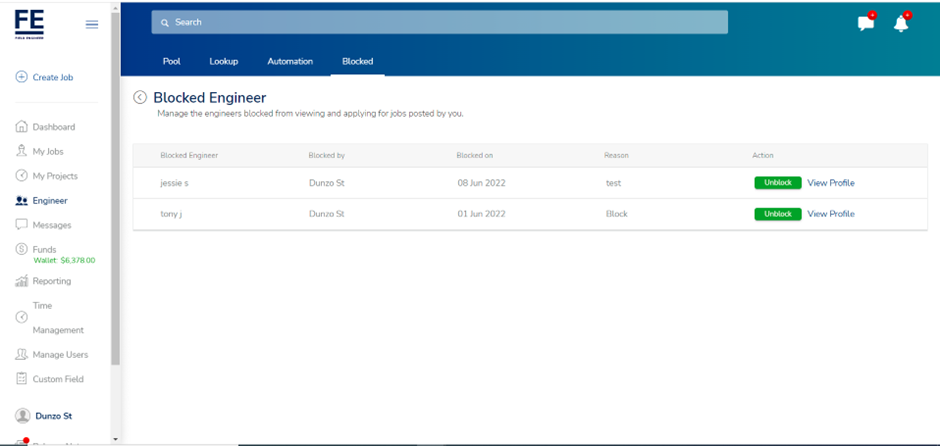
Business can view blocked Engineer profile when clicked on View Profile in the Blocked tab.
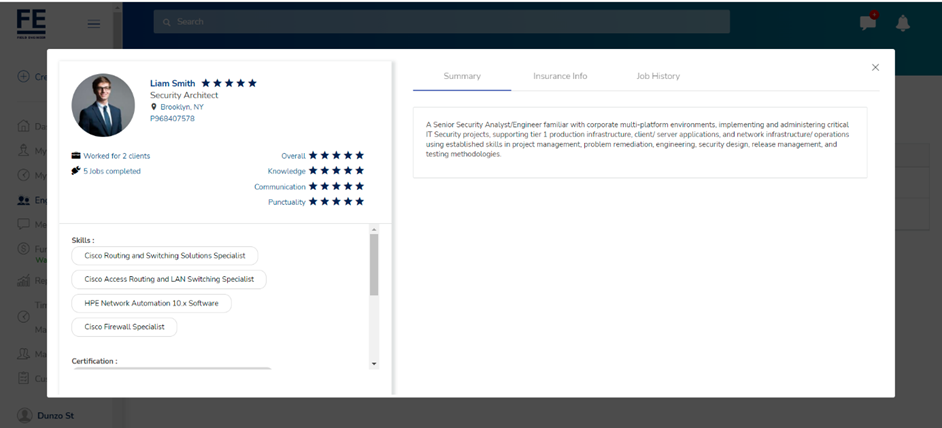
· Blocked label is displayed on the profile if the Engineer is blocked after accepting the job offer.
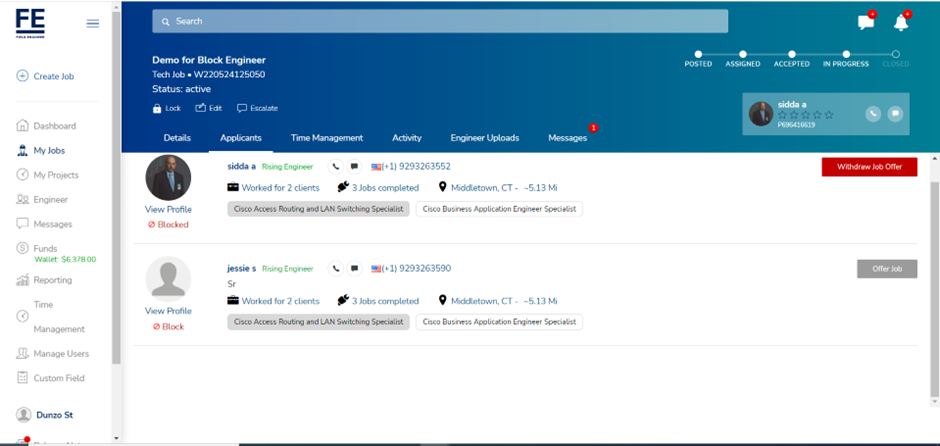
· Business can Block an Engineer on the Job Completed screen.