August 24th - Release Notes
Workcenter Updates
Background Check Updates
Under Manage left menu, Background Check tab, the workcenter user can now see the background verification request initiated by the engineers. A dropdown Status is provided to see the submitted requests in different status: Available, Verified, Rejected and Pending(for international engineers only). Providing the status, engineer's region, Email/UNumber one can see the submitted requests and can accordingly either Initiate, Verify, Reject the requests.
1) For Pending requests of international engineers, the workcenter user can Initiate the background verification manually.
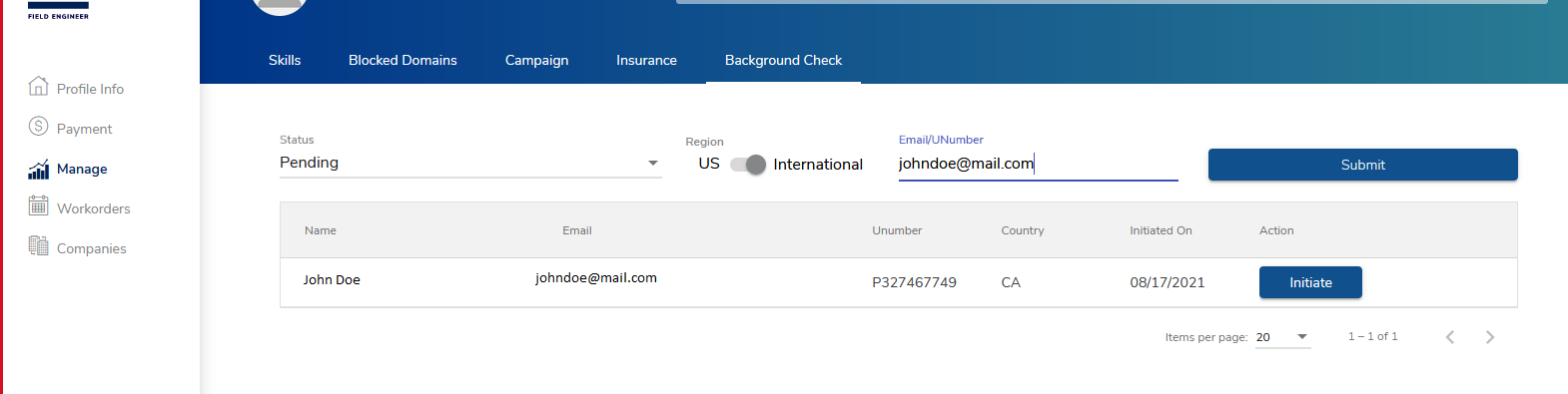
Clicking on the Initiate button, following popup is provided to provide the valid reasons for the action taken.
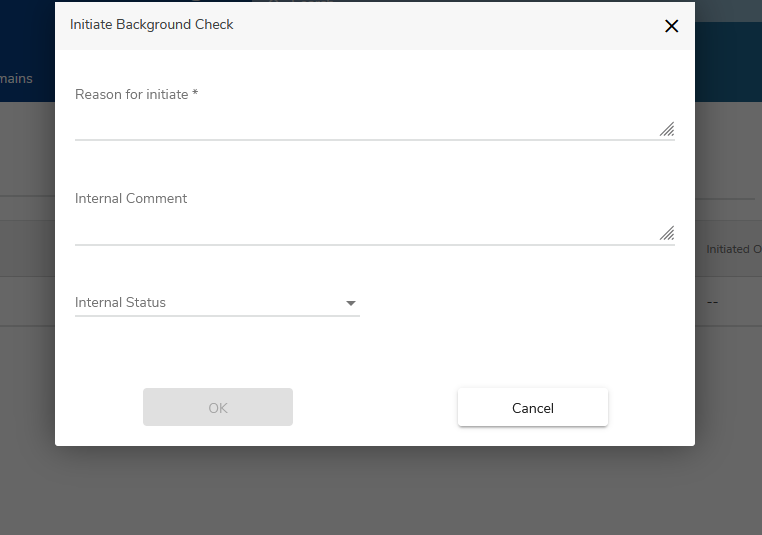
2) For Available requests, the workcenter user is provided with options to either Verify or Reject. When the workcenter user clicks on the Verify button then they are provided with the popup to provide the Reason for verify, Internal Comment and Internal Status to set.
Step 1:
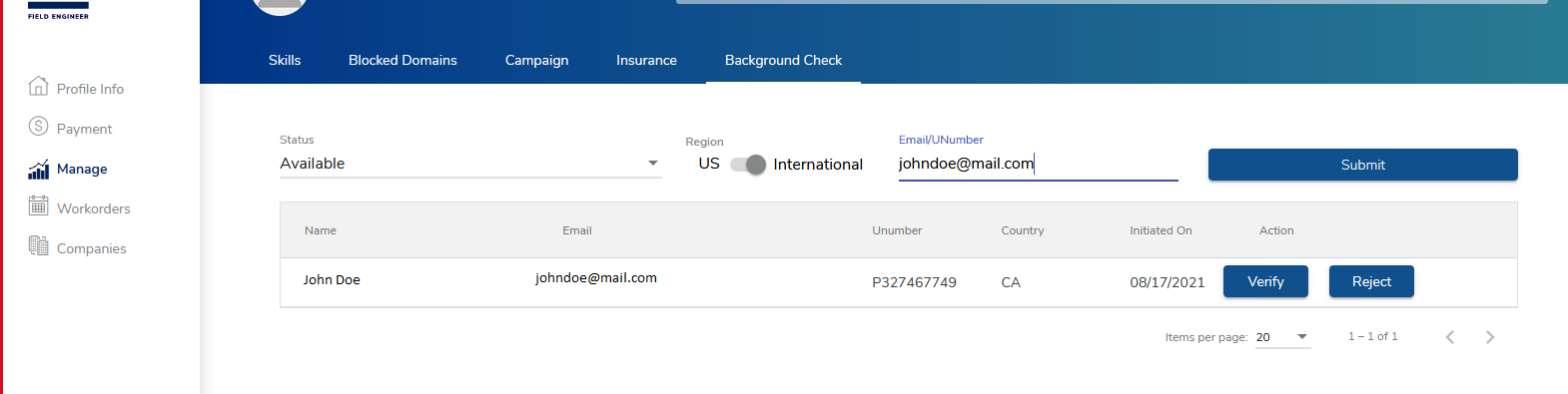
Step 2:
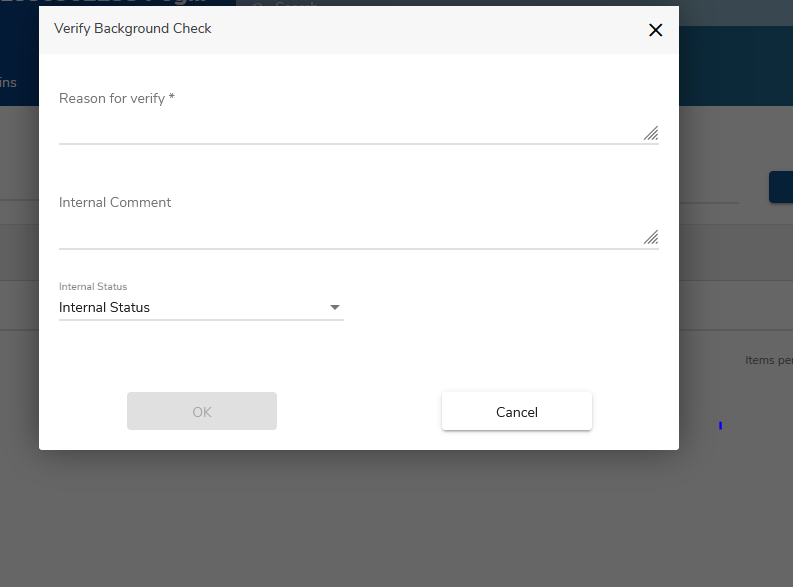
Similarly if the user needs to reject the submitted request then clicking on Reject button will see a popup to provide: Reason for reject, Internal Comment and Internal Status to set.
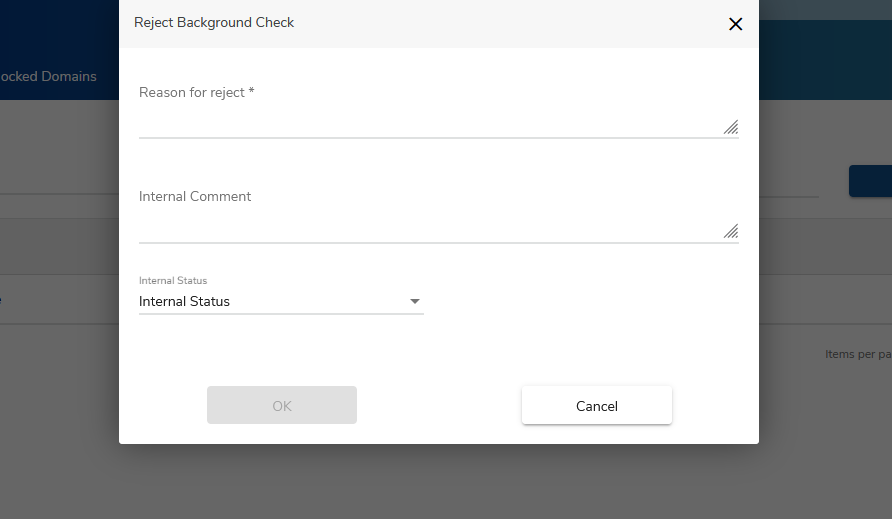
3) For the Verified profiles, we can see the Status and comments.
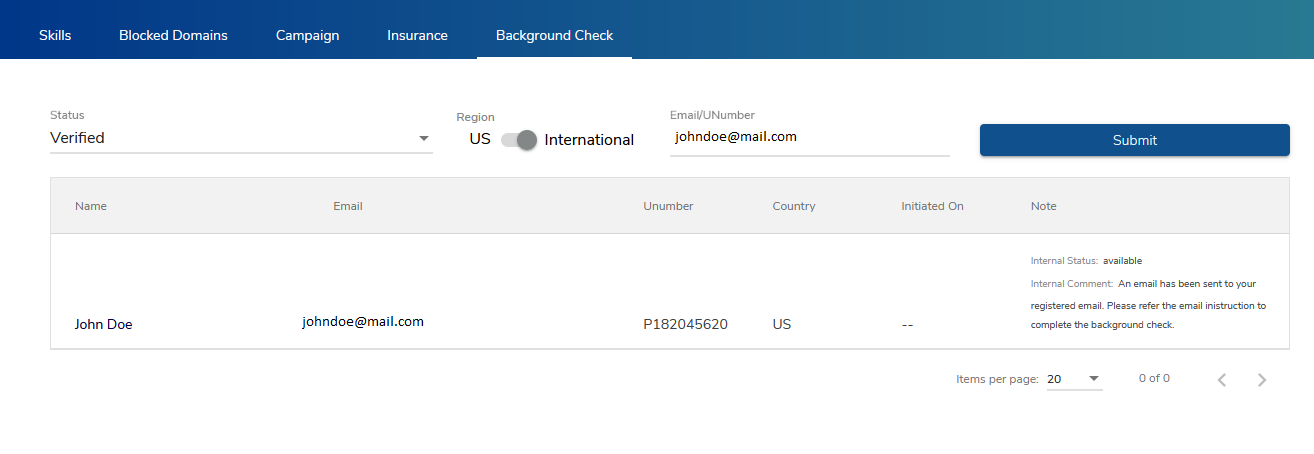
4) For Rejected profiles, you can see the details as below.
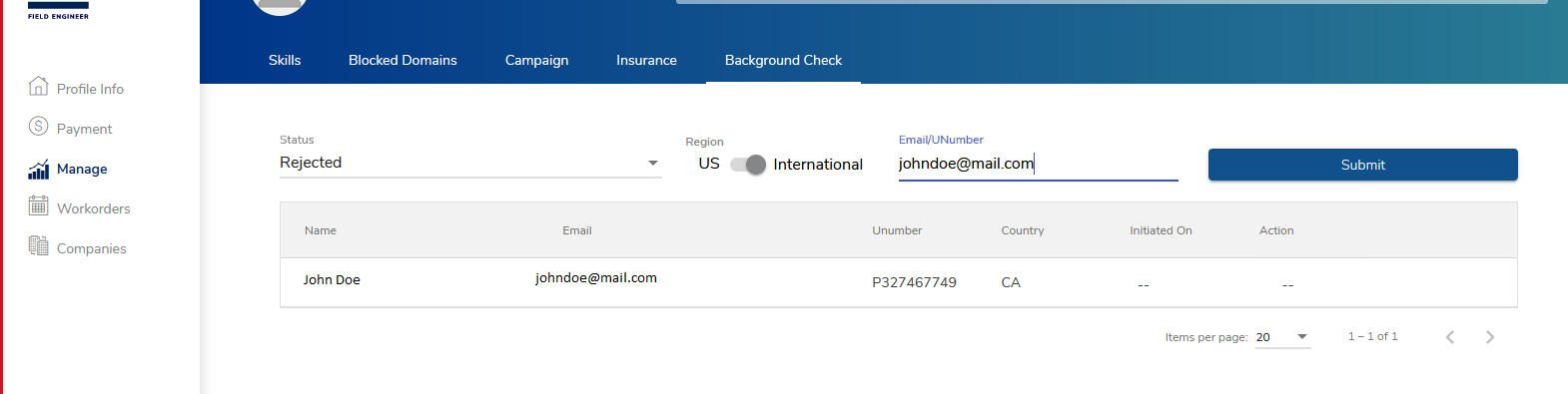
Engineer Mobile/WorkApp Updates
Earnings
Engineers can now see "Earnings" option in the left navigation menu, which includes information on lifetime & year till date(YTD) earnings.
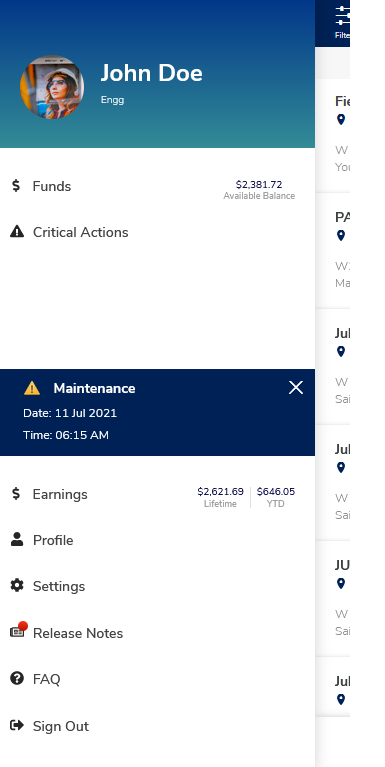
Engineers now can see yearly earnings. Each year is consists of: job visits, gross earnings, expenses, fees and net payout breakdowns. Optionally engineers can download Earning Statements and Tax Documents.
For security reasons Tax document will need a one time code verification before downloading.
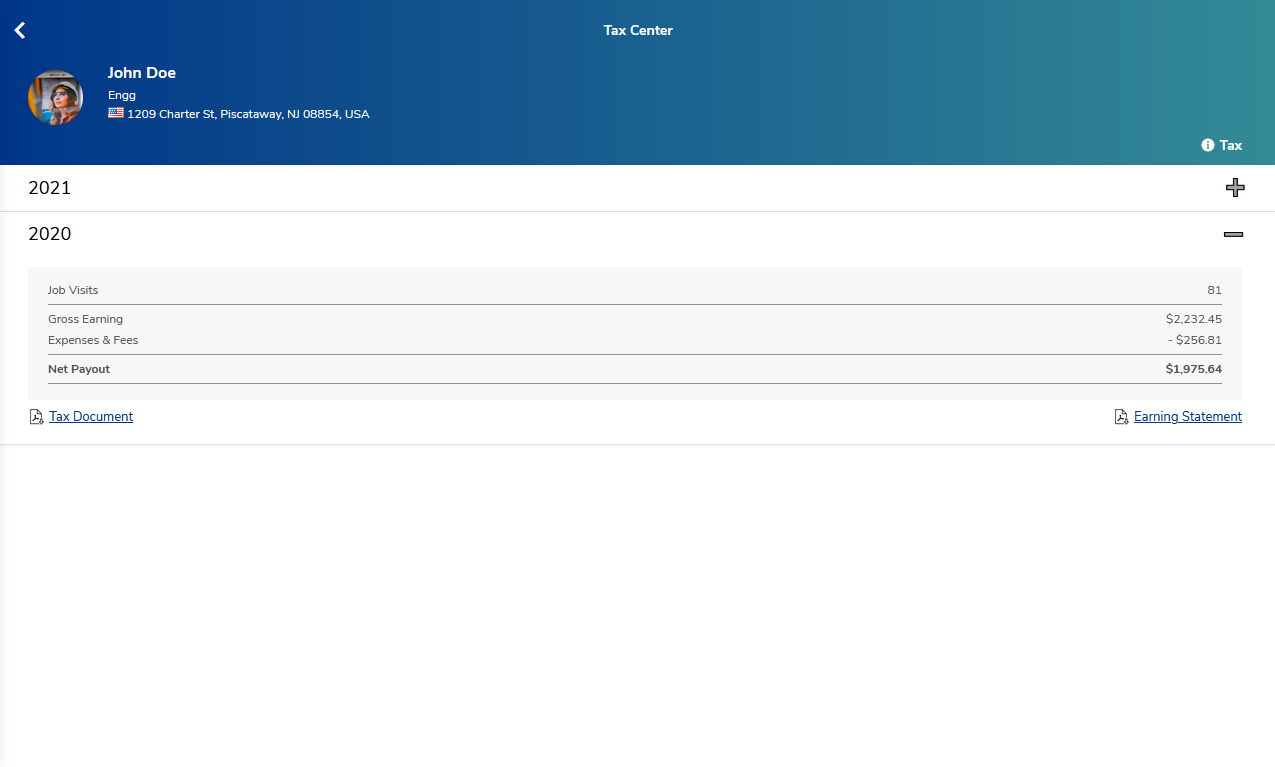
Tax Documents are visible only to US engineers
Delete Account
All engineers are now provided with the "Delete Account" option under profile section. Account deletion self service is only applicable if following conditions are met:
Account balance is not $0, No pending accepted jobs, No active sub users.
For Security reasons delete account process will need a one time code verification before completing the request.
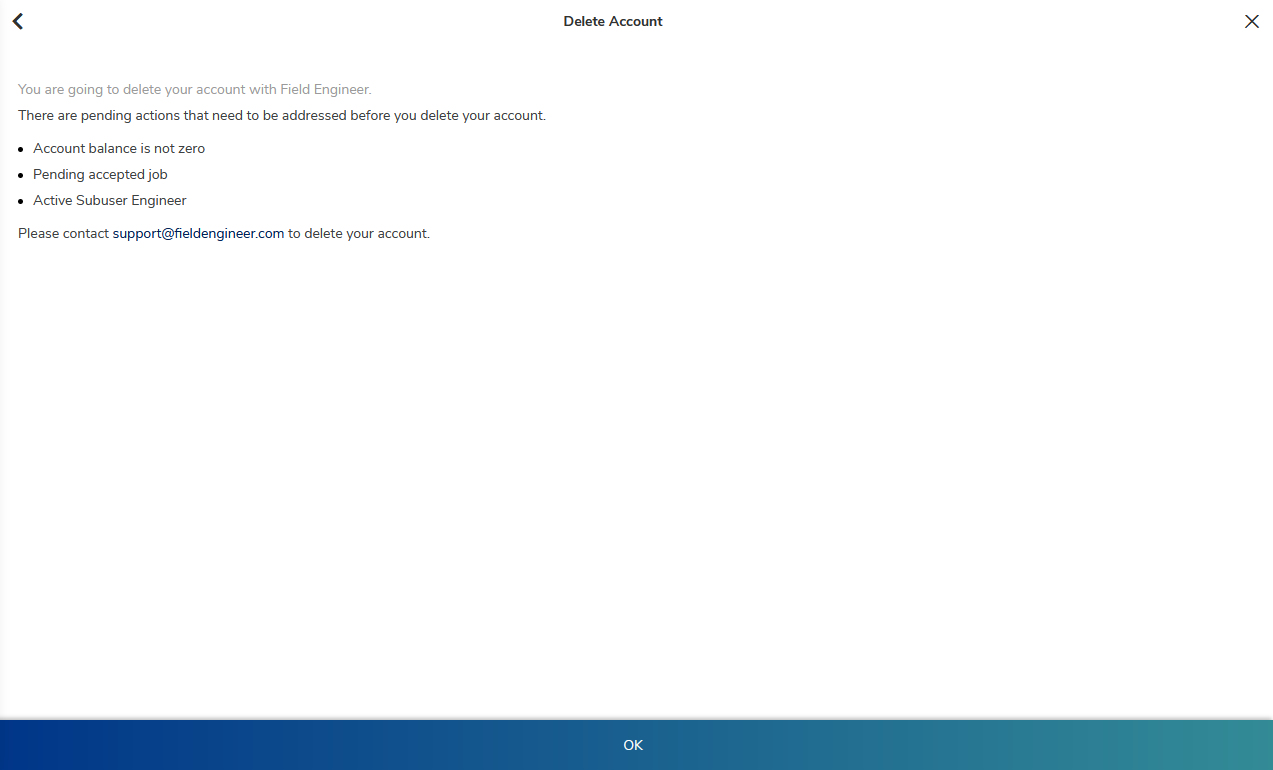
Profile Section Update
The About section under Profile has been modified for better appearance.
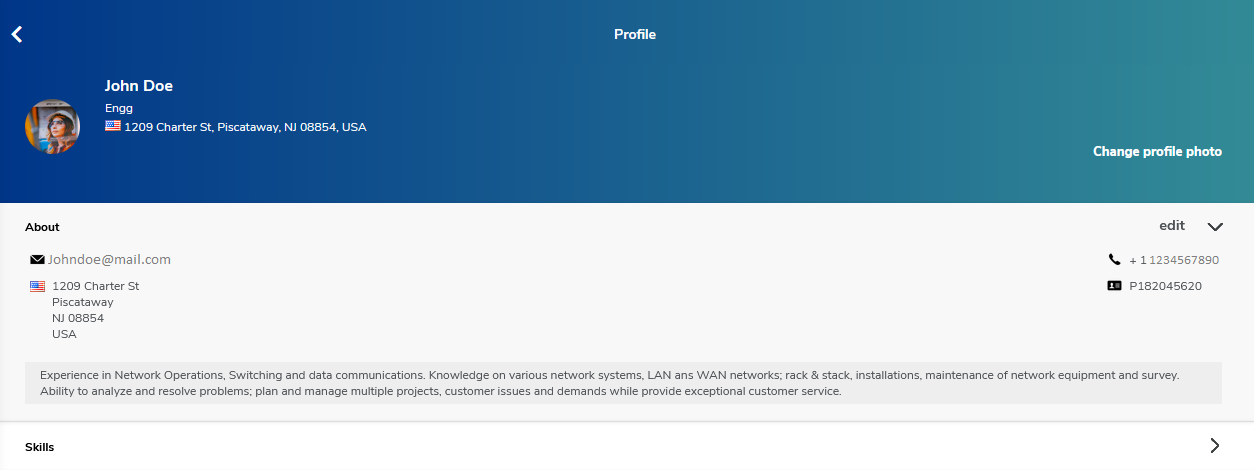
Payment
The Payment option is moved form left menu to the payments screen.
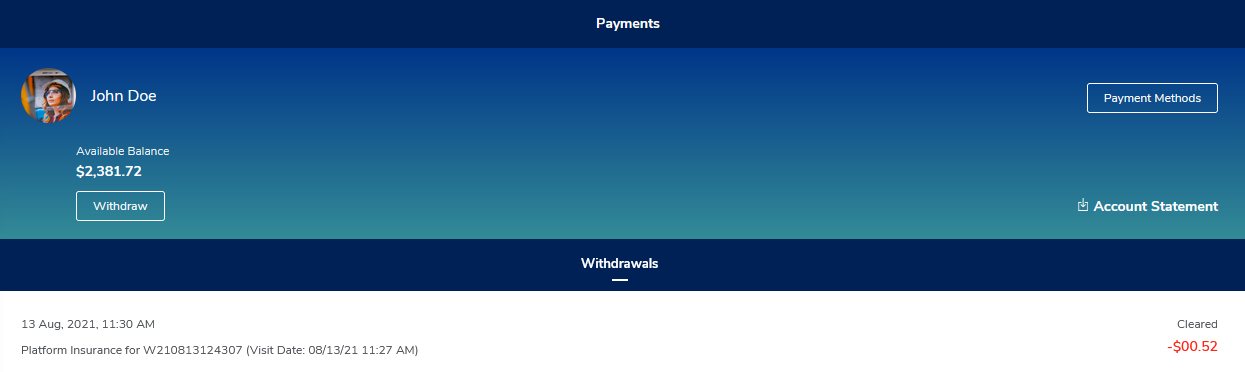
Email Change Request
Email change process has been updated for minor bug fixes.
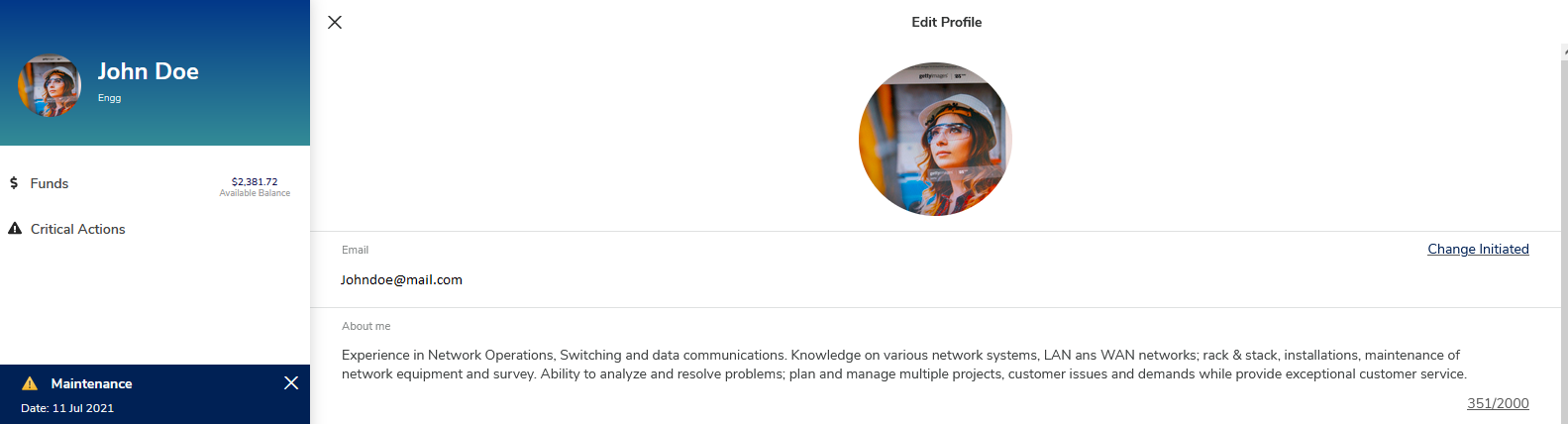
Forgot Password
Engineers are now able to submit forgot password requests from their mobile device.
Step 1
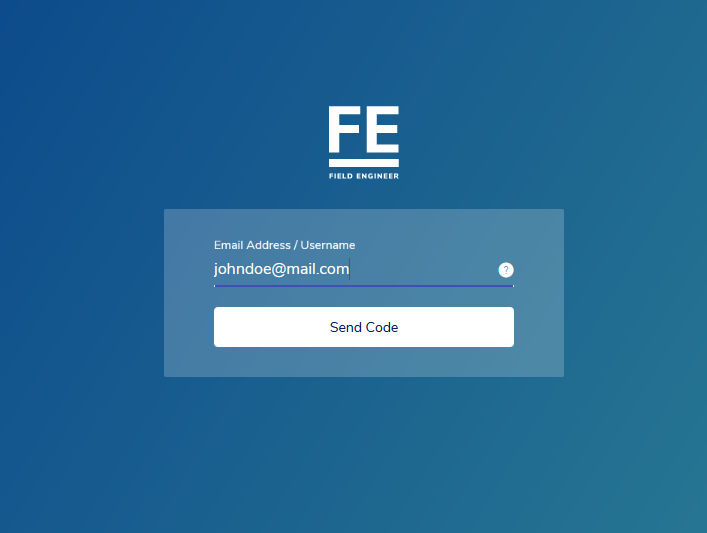
Step 2:
