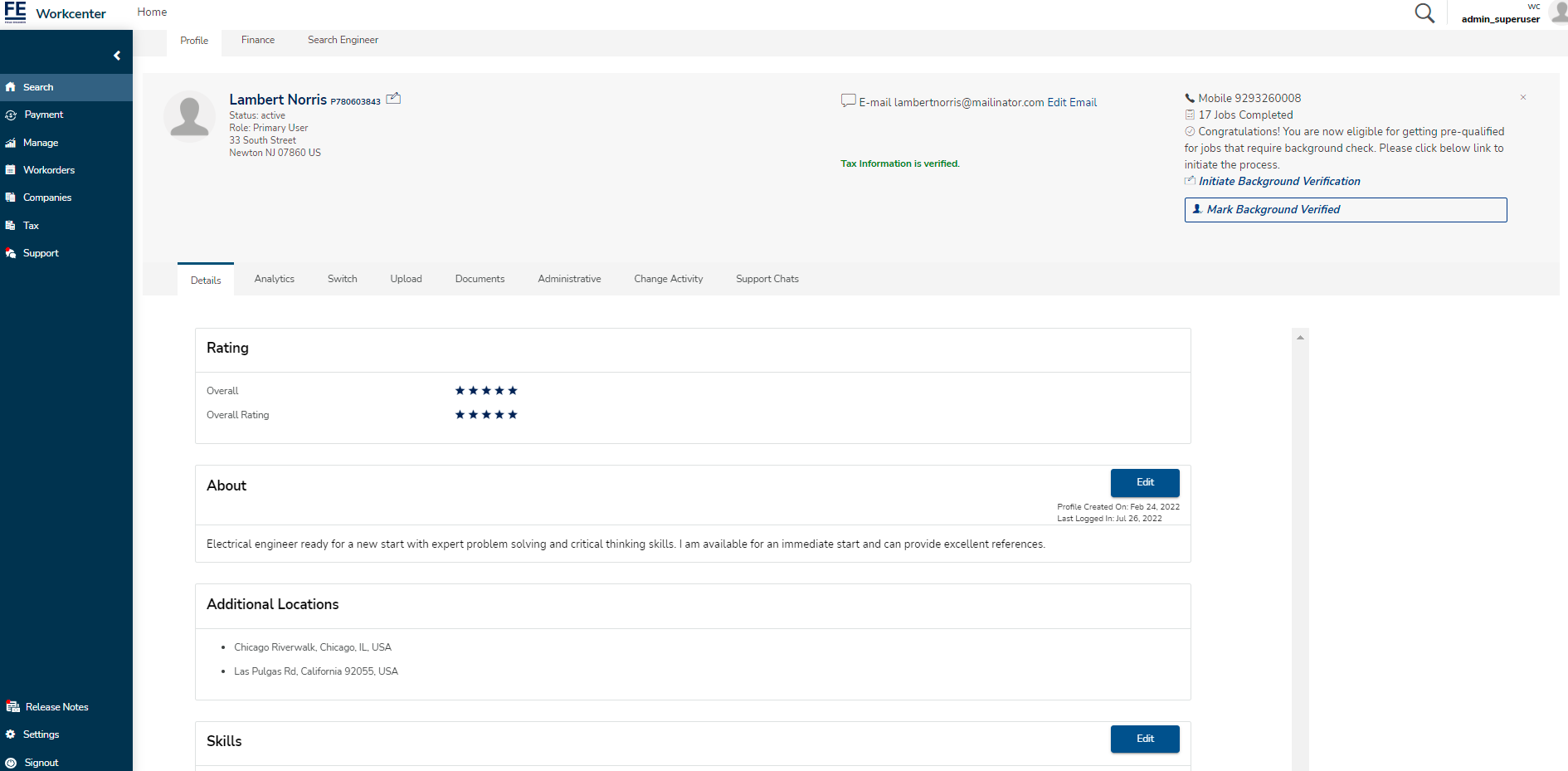Workcenter updates
Display Users Identity check details on the profile page
A new block of layout for Identity Verification is added under User Profile Search details . Only Admin users can update the identity verification process.
- When the identity verification is Not Initiated , Initiate button is displayed to the Admin.
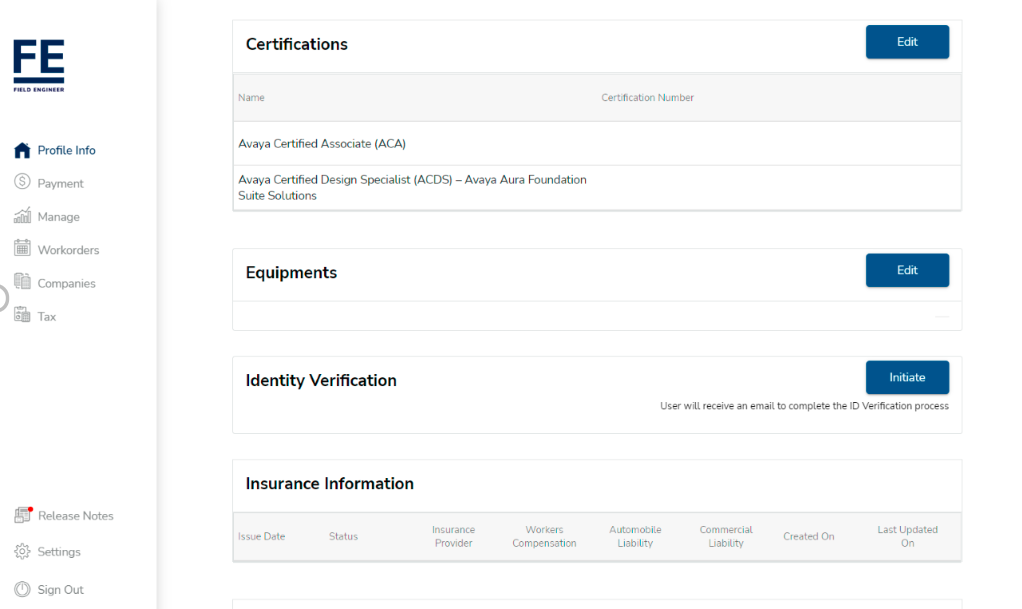
- When the identity verification is Initiated and In Progress , Reset button is displayed to the Admin.
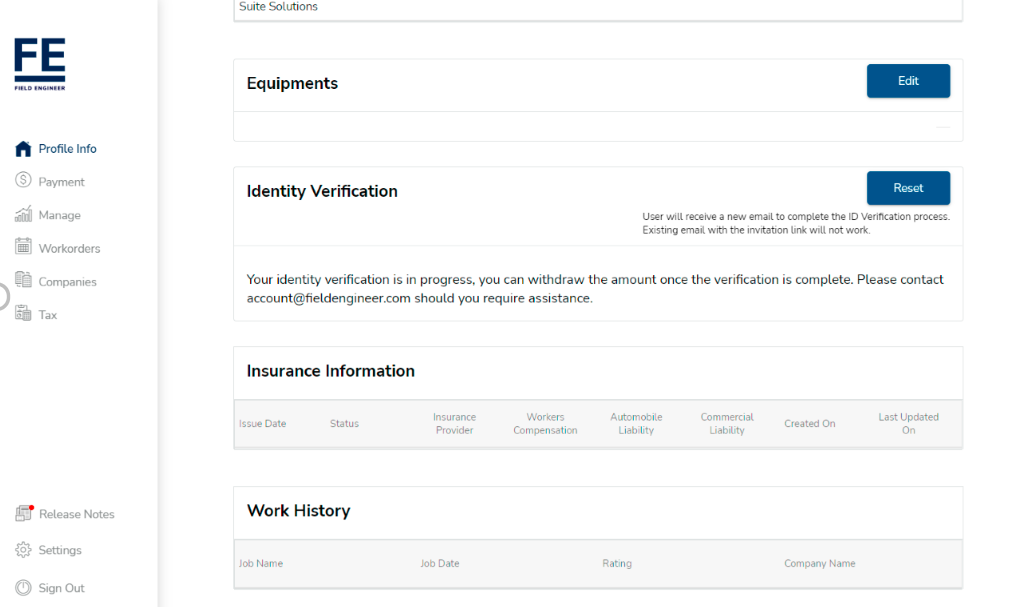
- When the identity verification is Failed , Reset button is displayed to the Admin along with the Mark as Verified link to manually verify the identity.
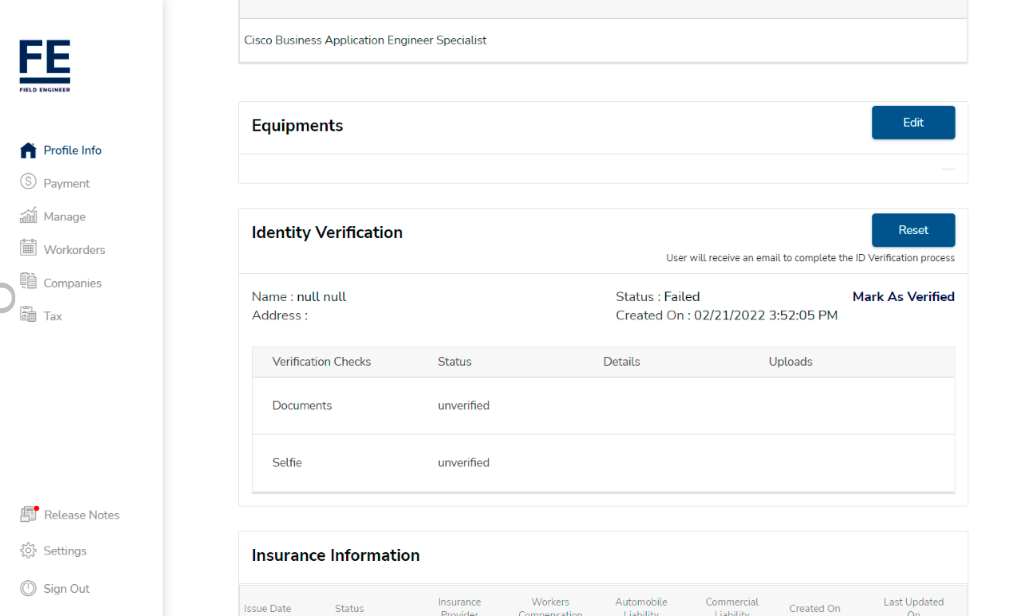
- When the identity verification is Failed , Admin confirms Mark as Verified to manually verify the identity.
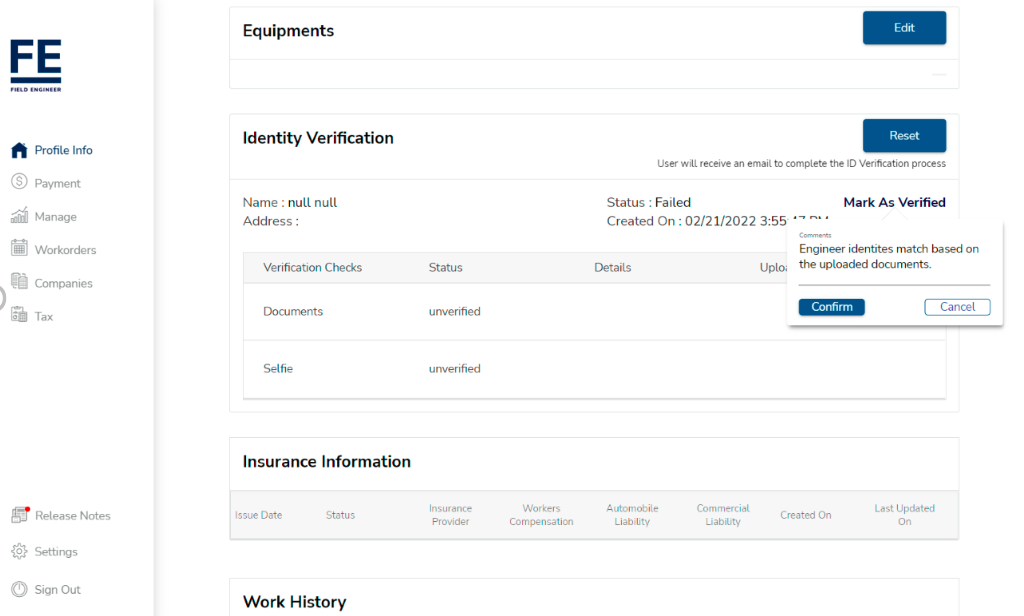
- If identity verification is successful, status is updated to verified.
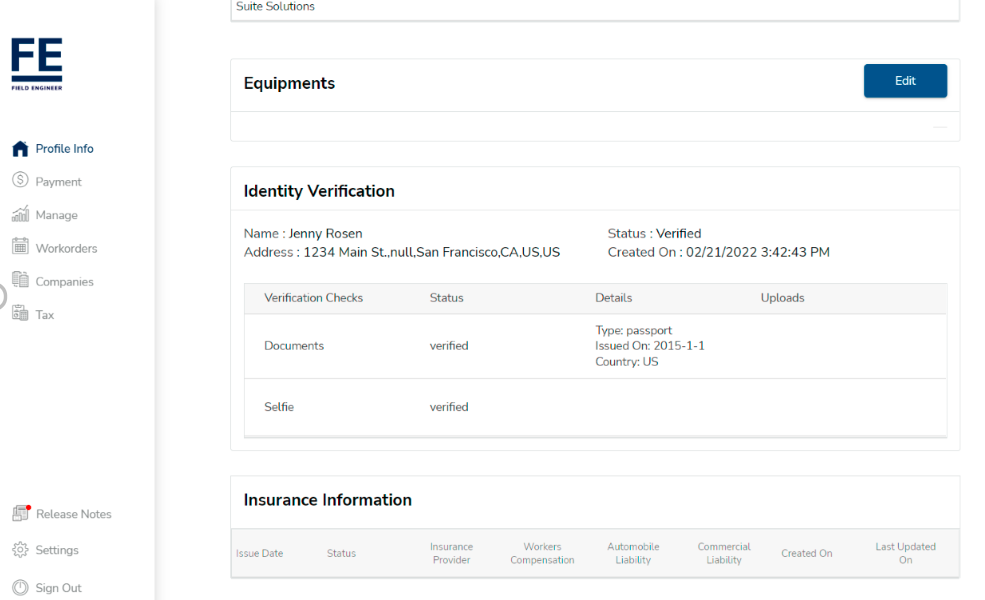
Reset the Max number of attempts with the change history List
A new tab Change Activity is added on the Profile Search screen.
If the number of attempts made is equal to the Max allowed attempts, we show a button to Reset the attempts.
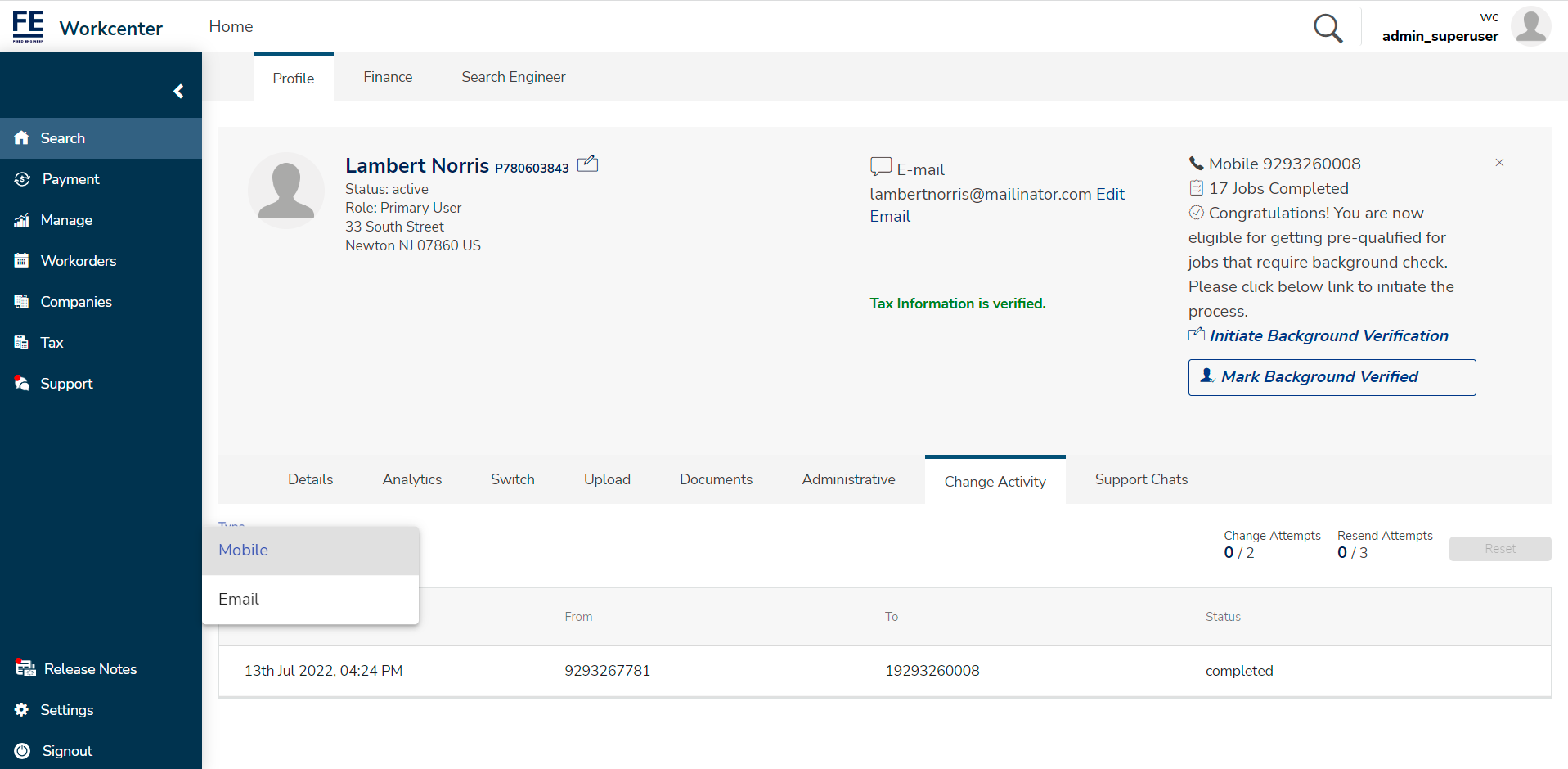
Manage - Blocked Engineers
Blocked Engineers tab is added under Manage section.
Workcenter agent can view the company and Engineer profiles by clicking on the Blocked by Company and Name.
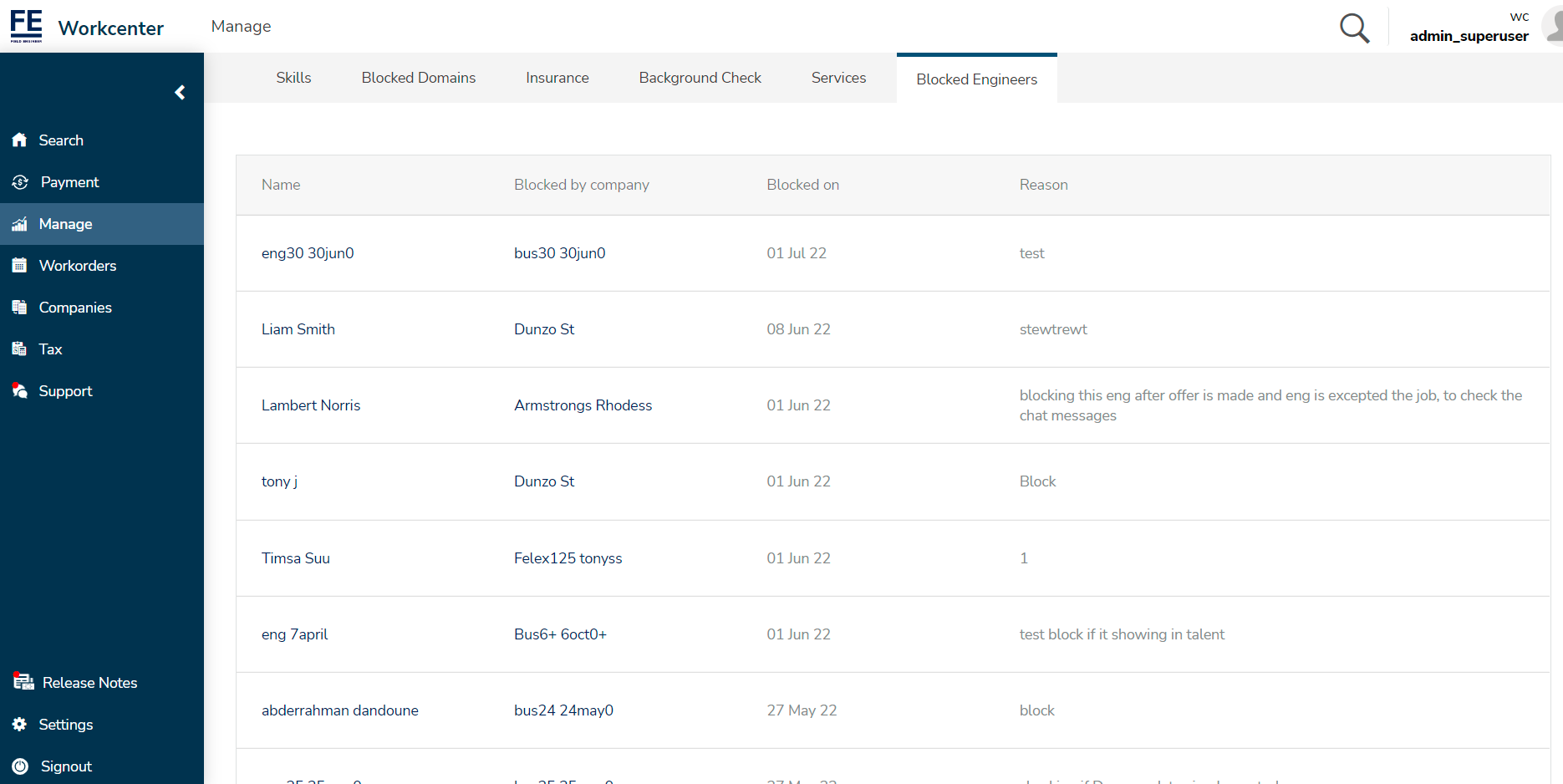
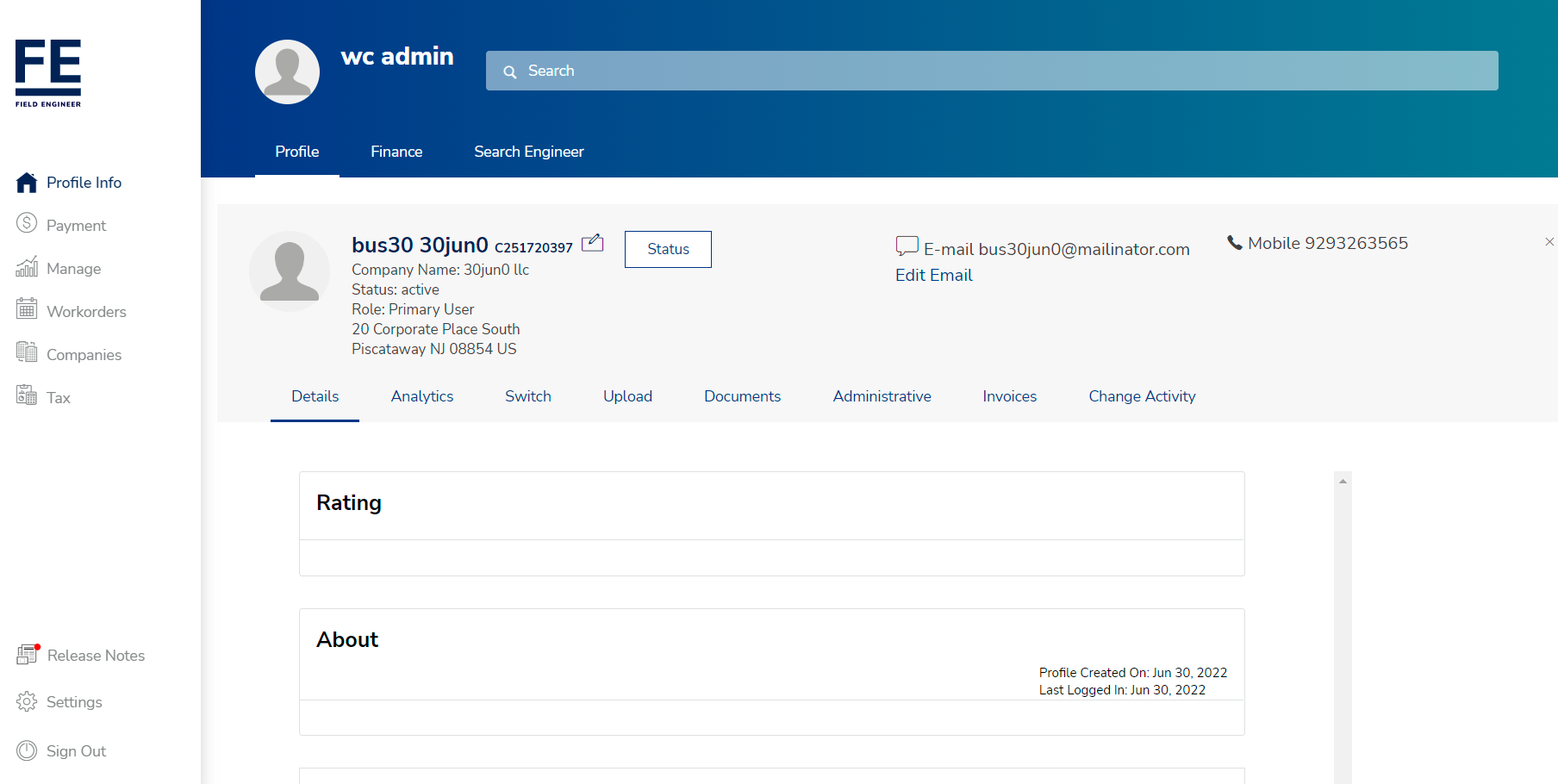
New Feature - Support Chat
A Chat feature is introduced to support customers and an option for workcenter agents to view the customers profile.
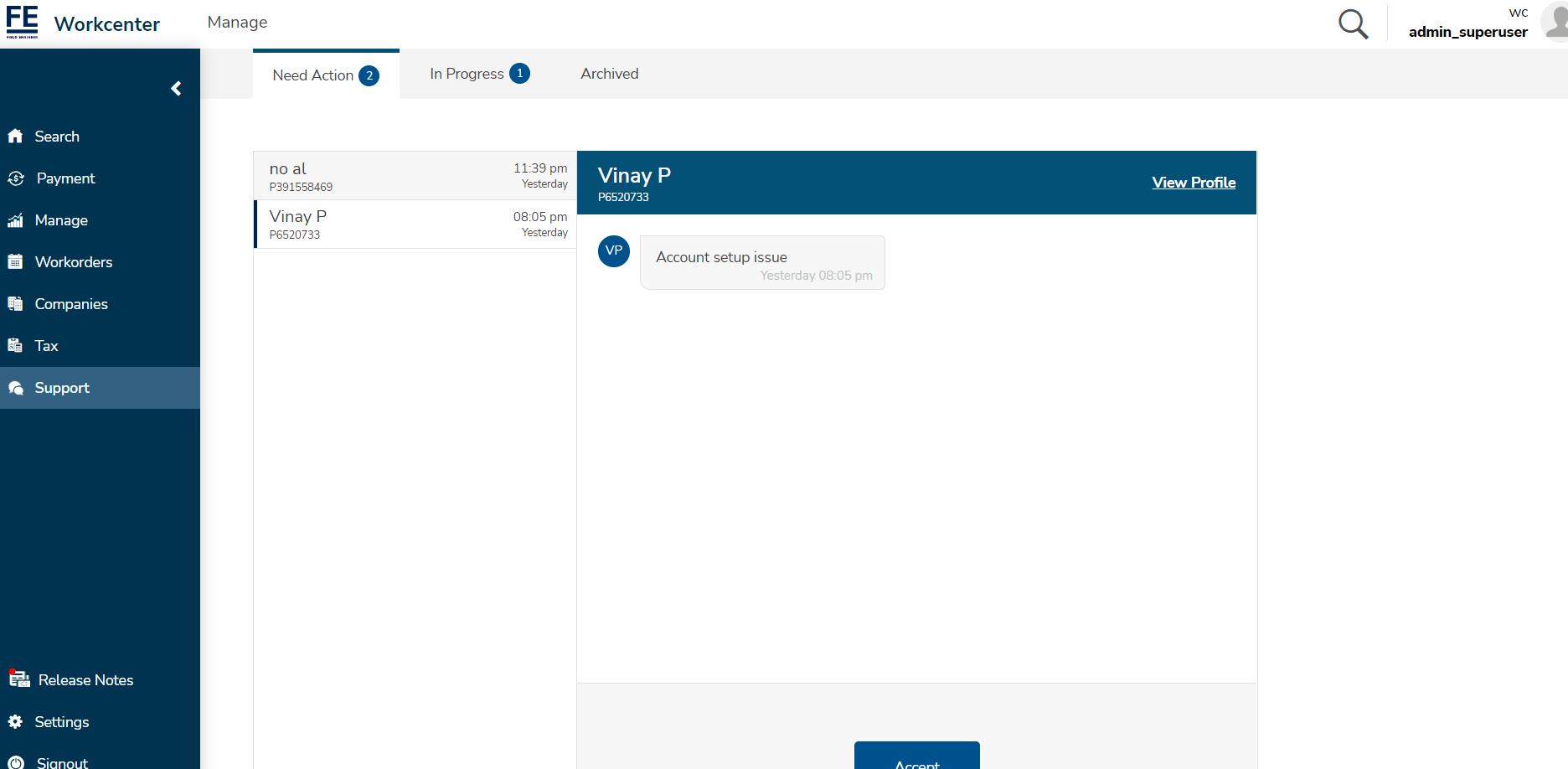
Need Action
- Will have all the Chats that are not yet accepted to any WC user.
2. WC user can select any chat and will be provided with option to Accept the chat (Assign chat to himself).
3. Once the WC agent accepts any chat, that Chat will now be removed from the Need Action tab and moved to In Progress.
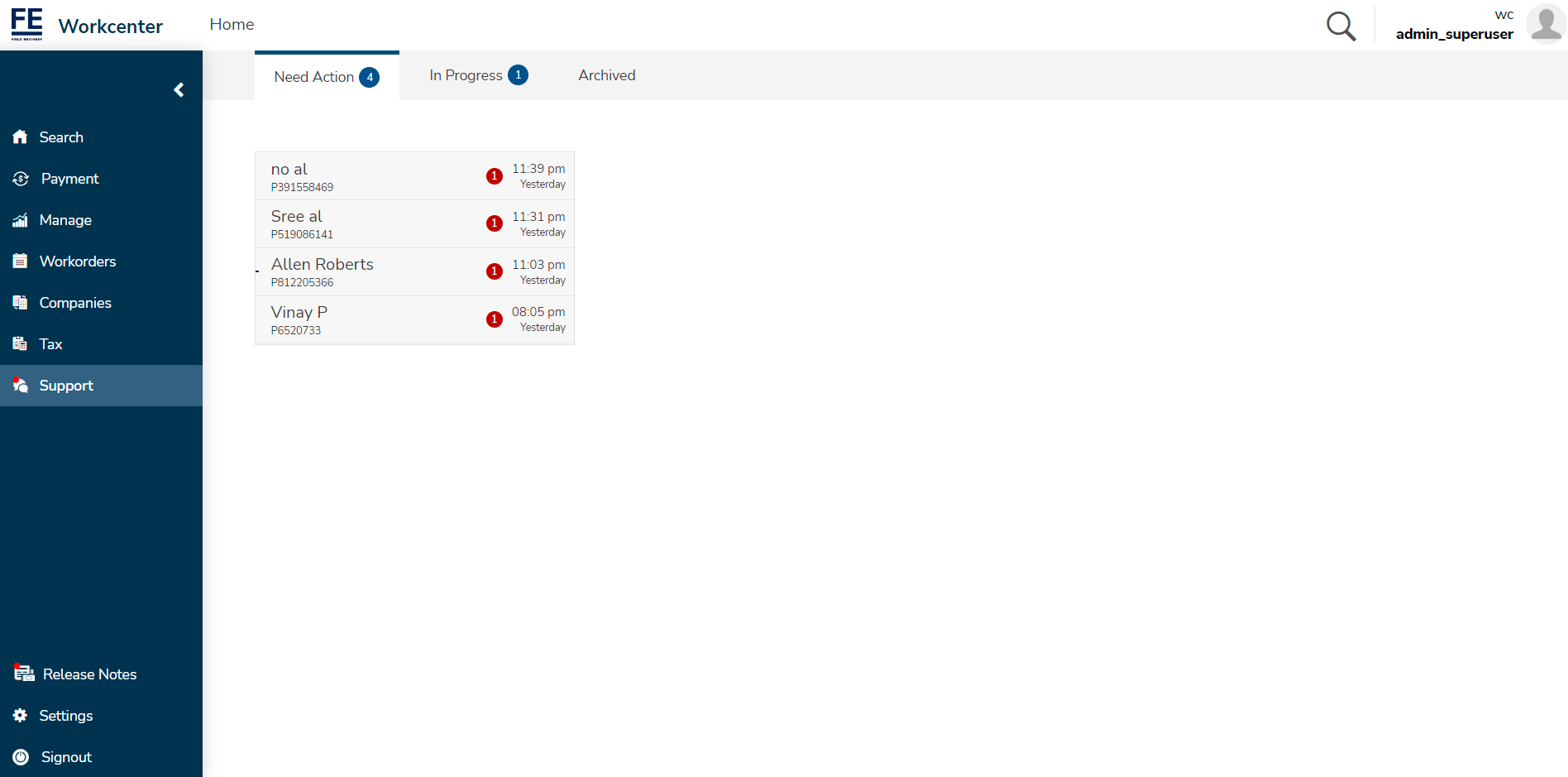
In Progress
- Lists all the Chats the current WC agent is working on.
- User can pick any chat and communicate with the Engineer/Business.
- WC agent can close the chat once the issue with the Engineer/Business is resolved.
- Closed chats will now be moved from
In ProgresstoArchivedchat.
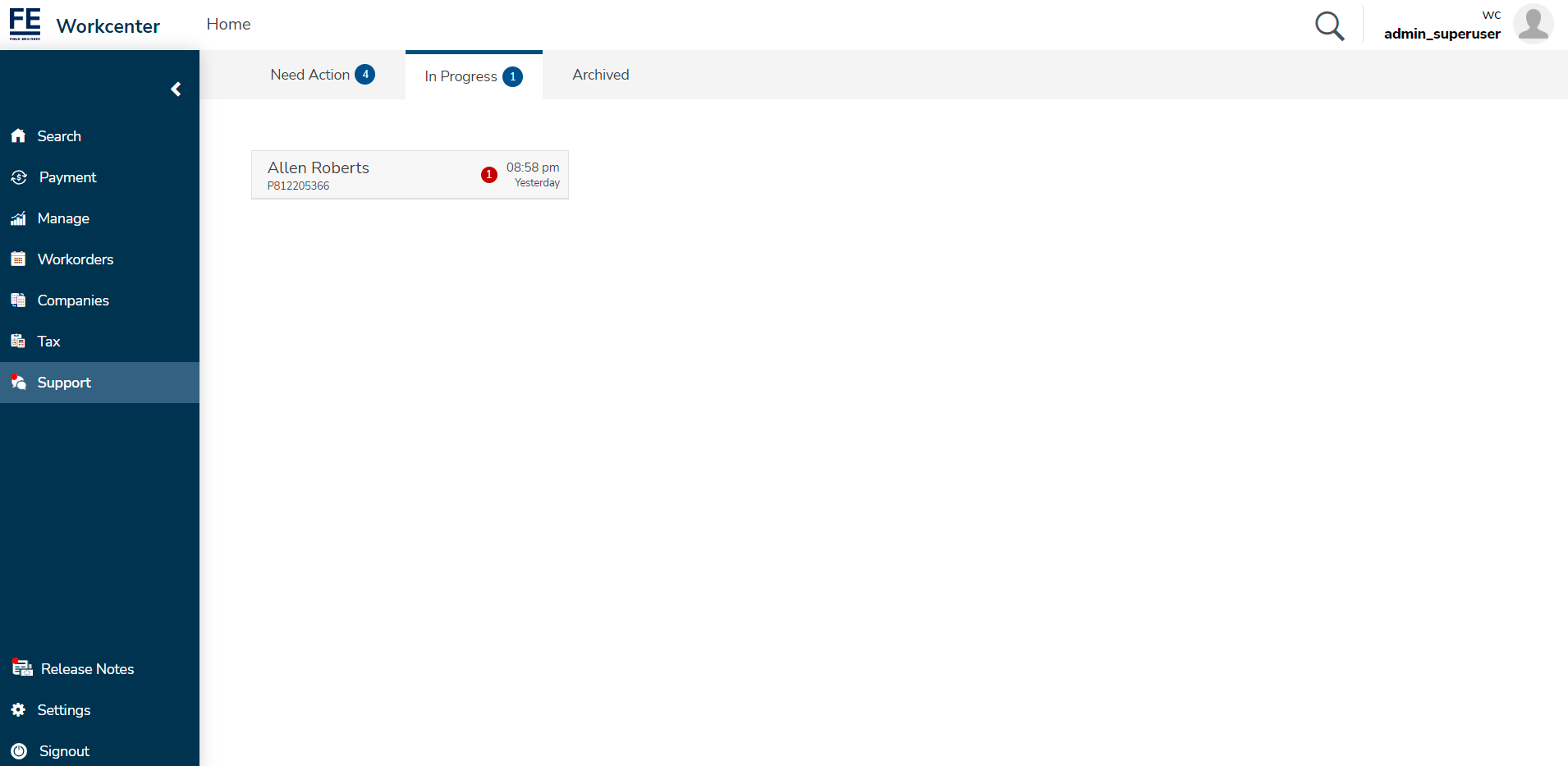
Archived
- Lists all the closed chats that belong to the WC agent .
- WC agent can only view these chats for reference. No actions can be performed on these chats.
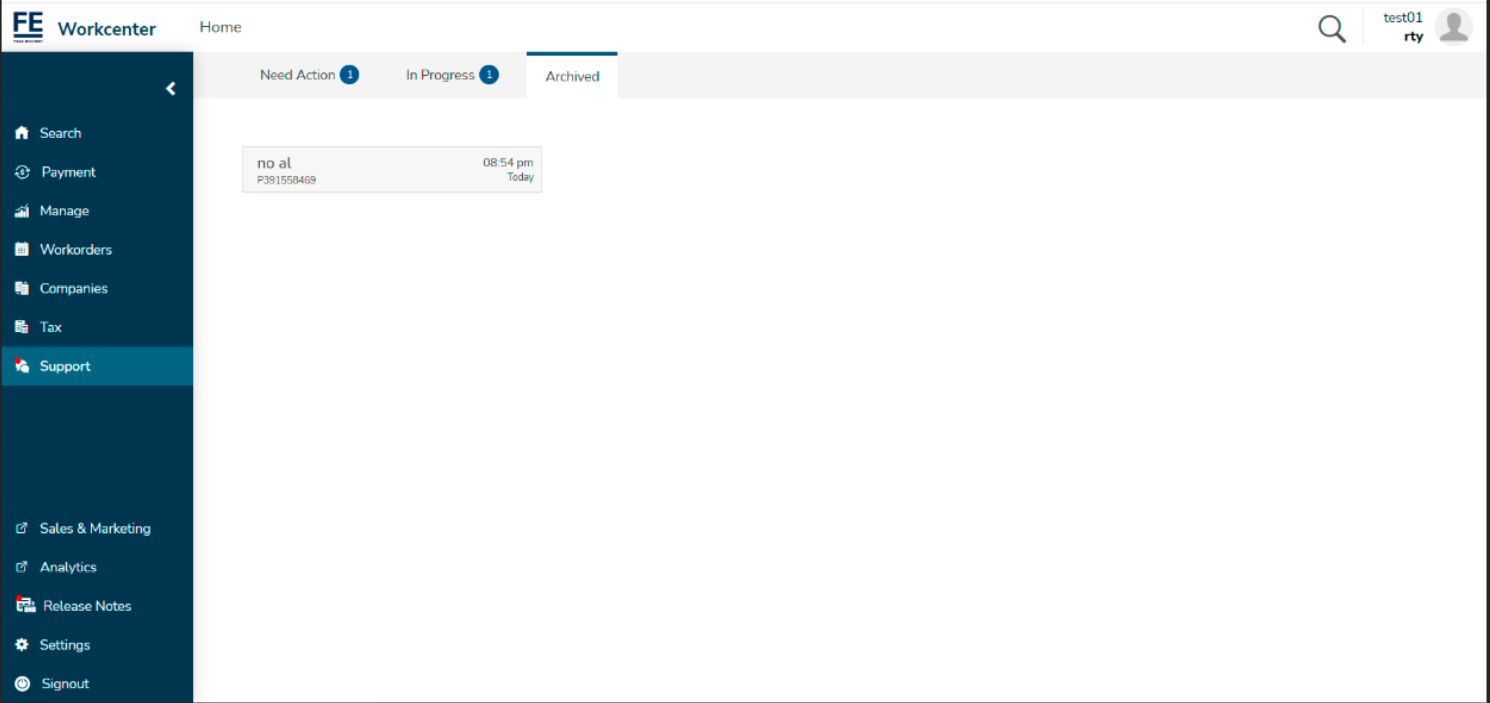
Additional location details in profile page.
Additional location details are added in the profile details page in between About and Skills .