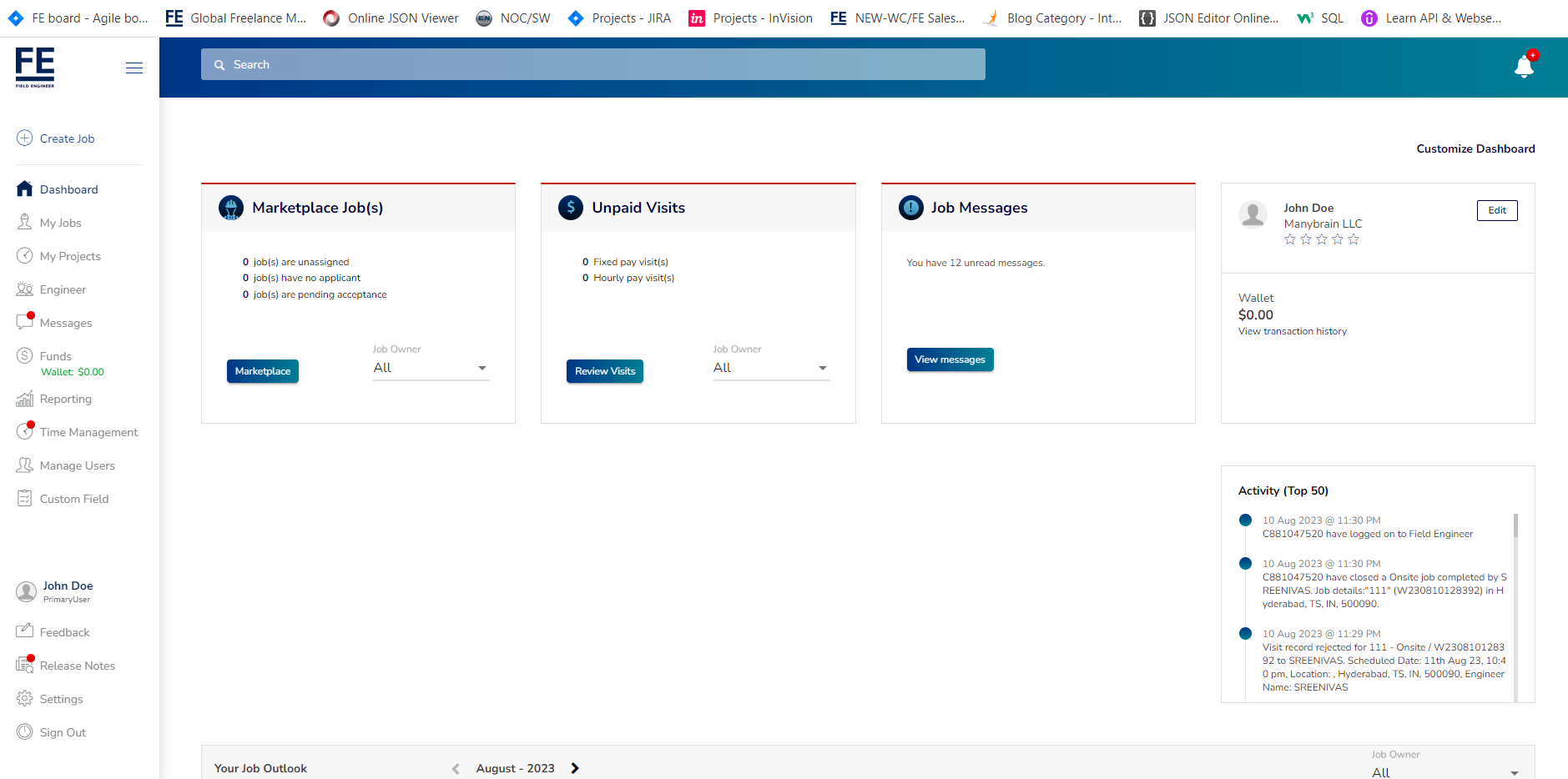August 9th - Release Notes
Web Application Updates
Work order Overview
The work order overview for the user is now displayed using a color-coded bar.
The statuses shown below in the gradient bar are: Good standing, Visits Unpaid, Pending acceptance, No Applicants, Unassigned, Jeopardy.
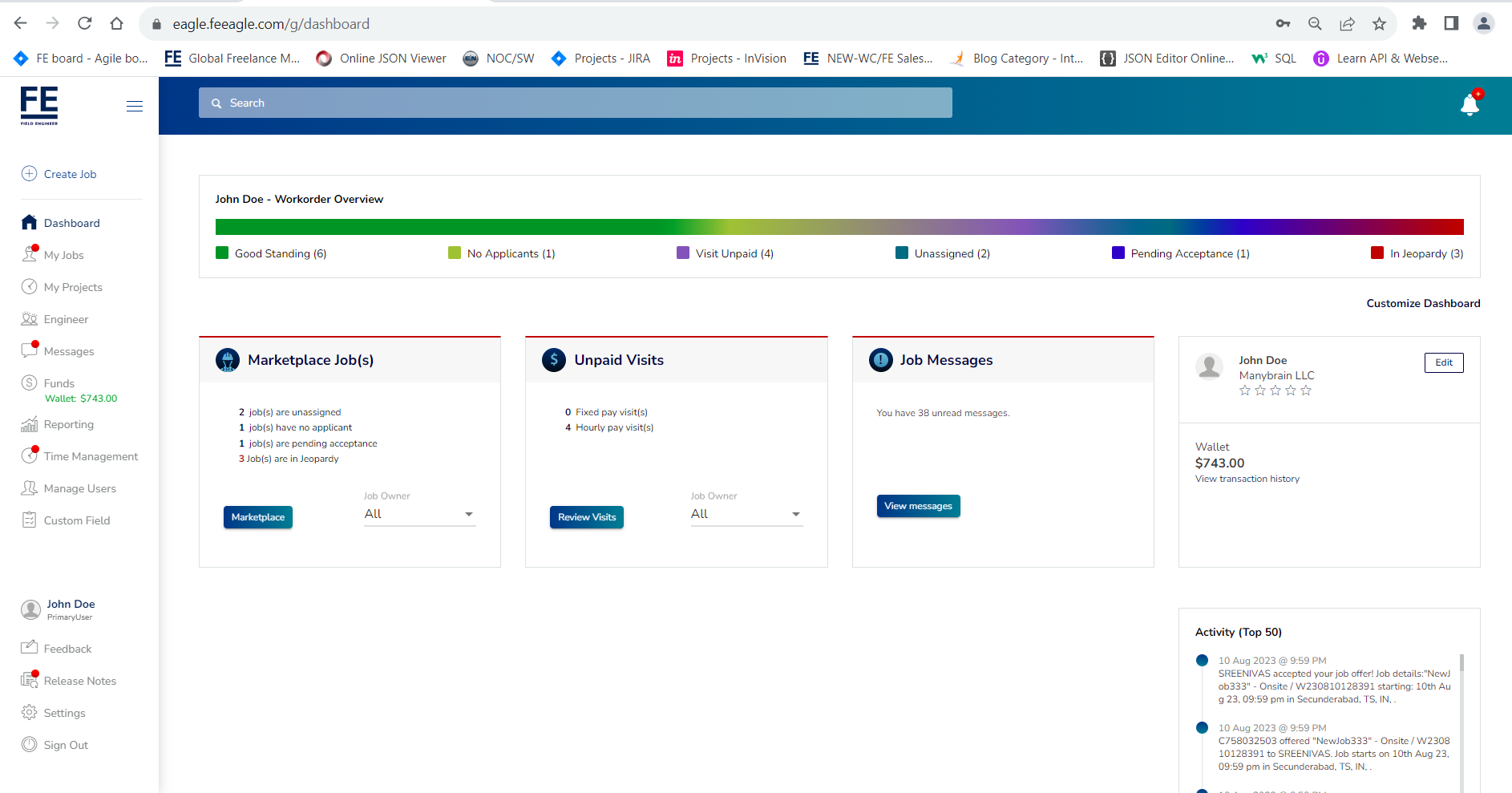
The gradient bar won't appear if the user has no jobs in any of the status mentioned above other than Closed and Drafts.
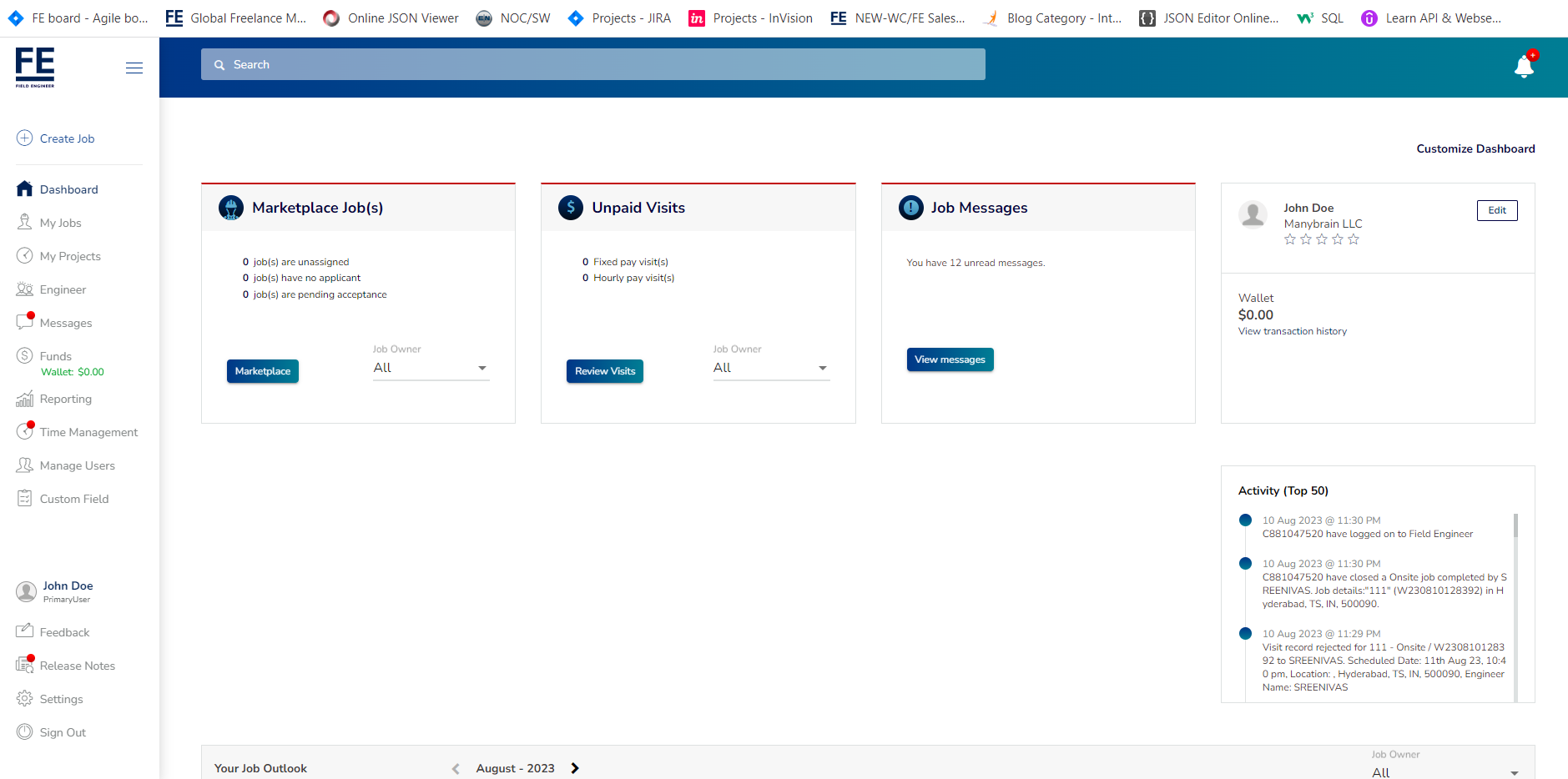
Work order overview bar status is highlighted when it is hovered over, and clicking it directs the user to My Jobs with the selected filter.
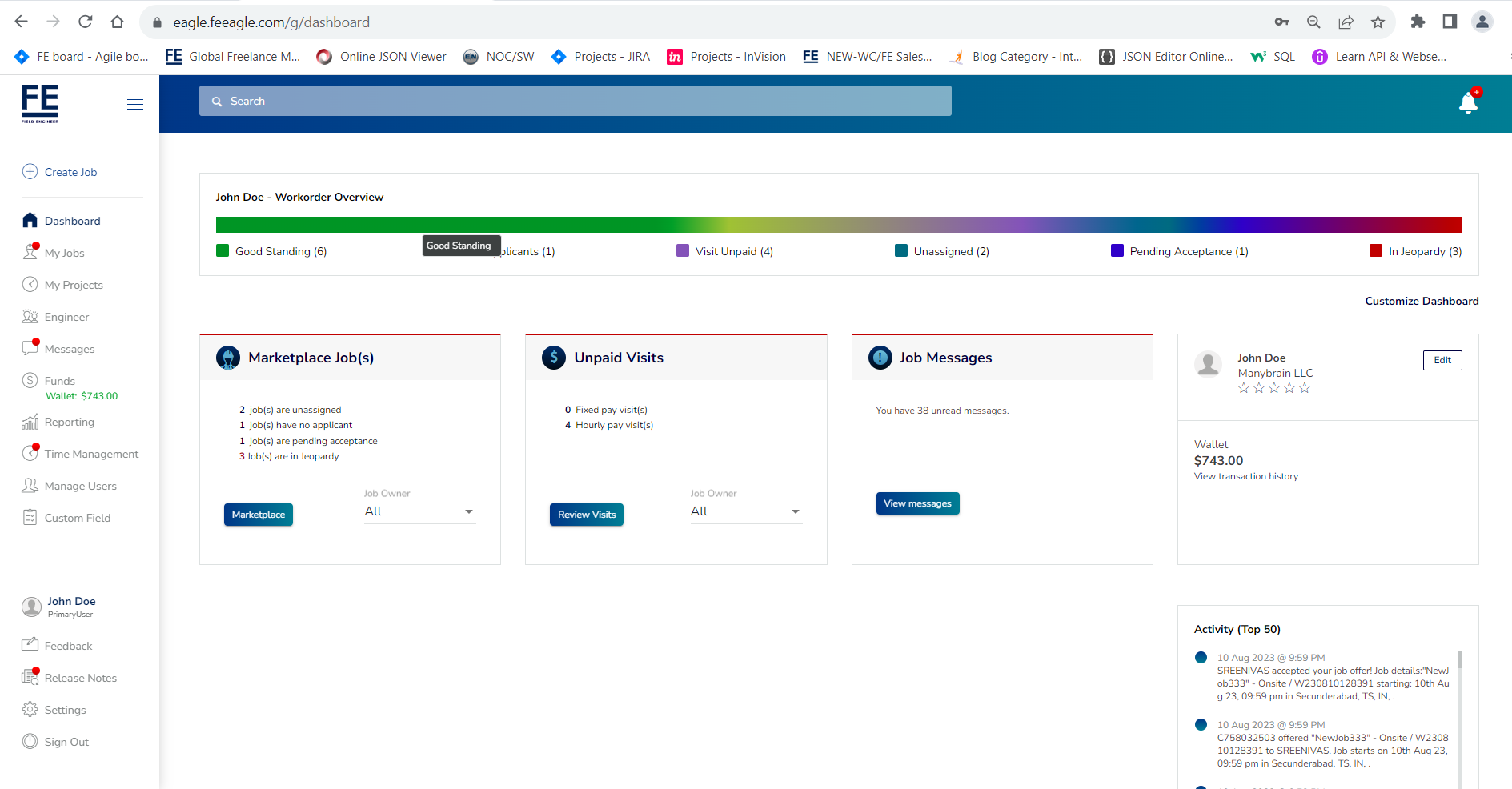
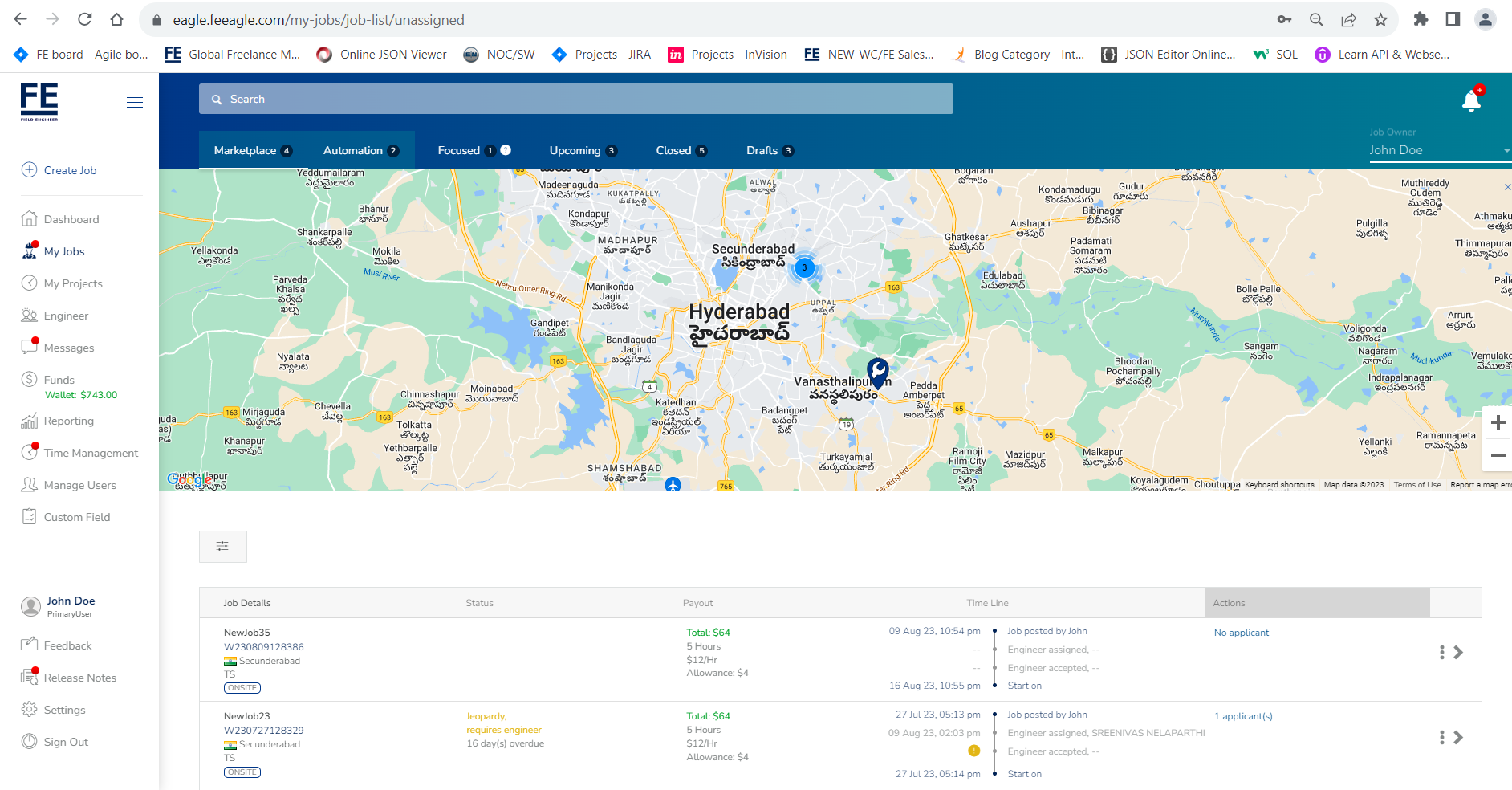
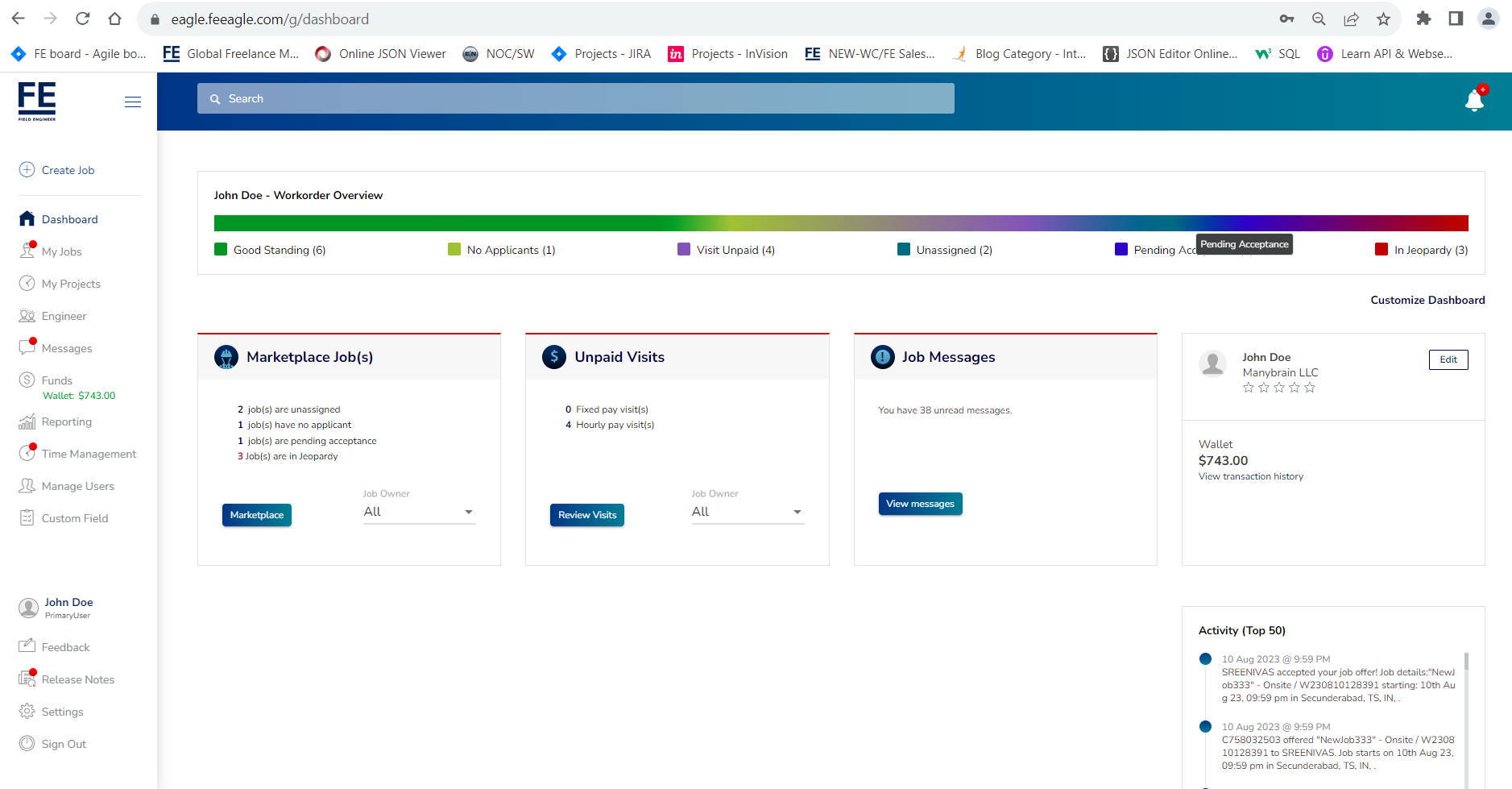
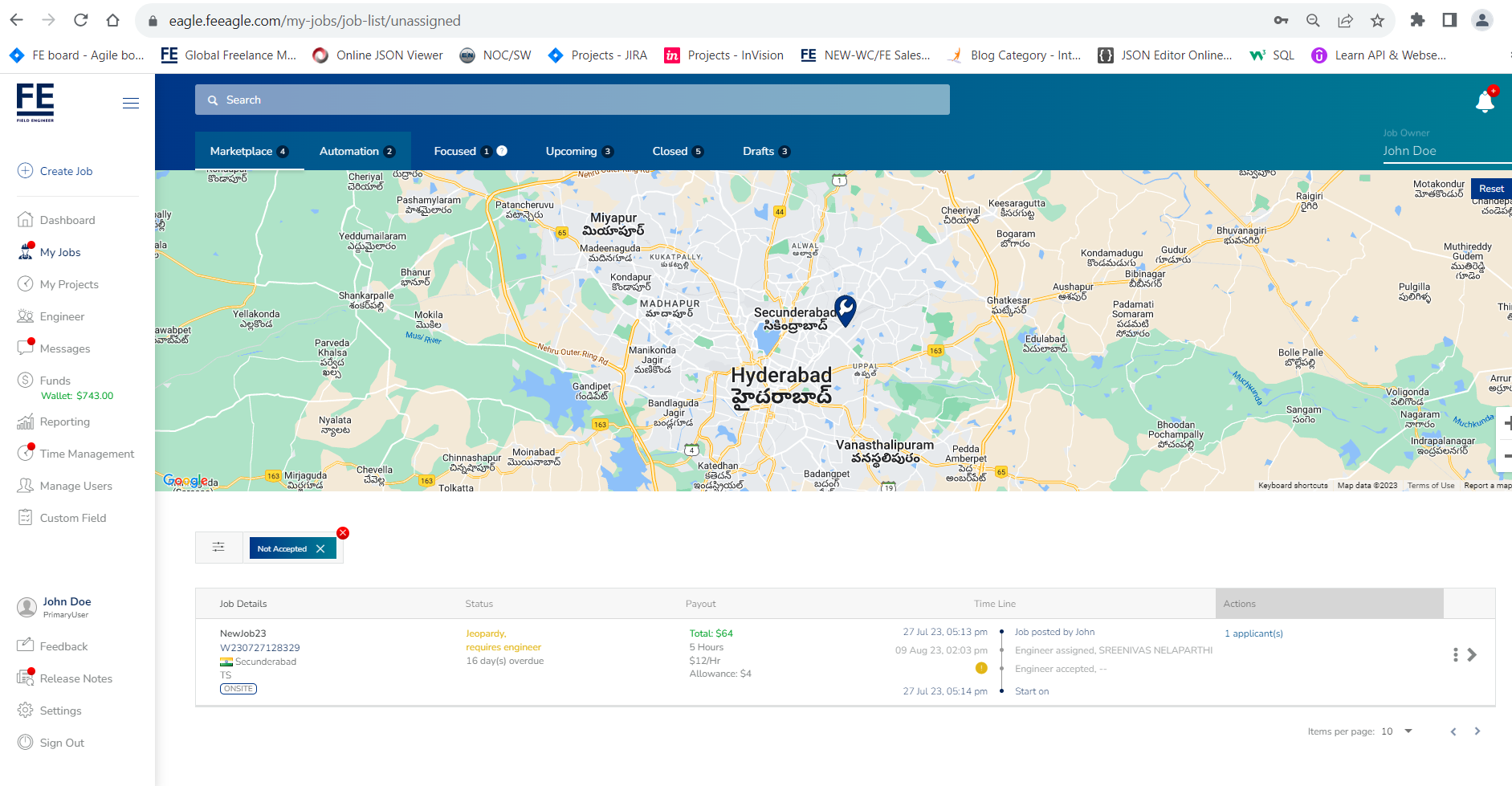
The user will be taken to the Time Management page after clicking the Visit Unpaid link in the gradient bar.
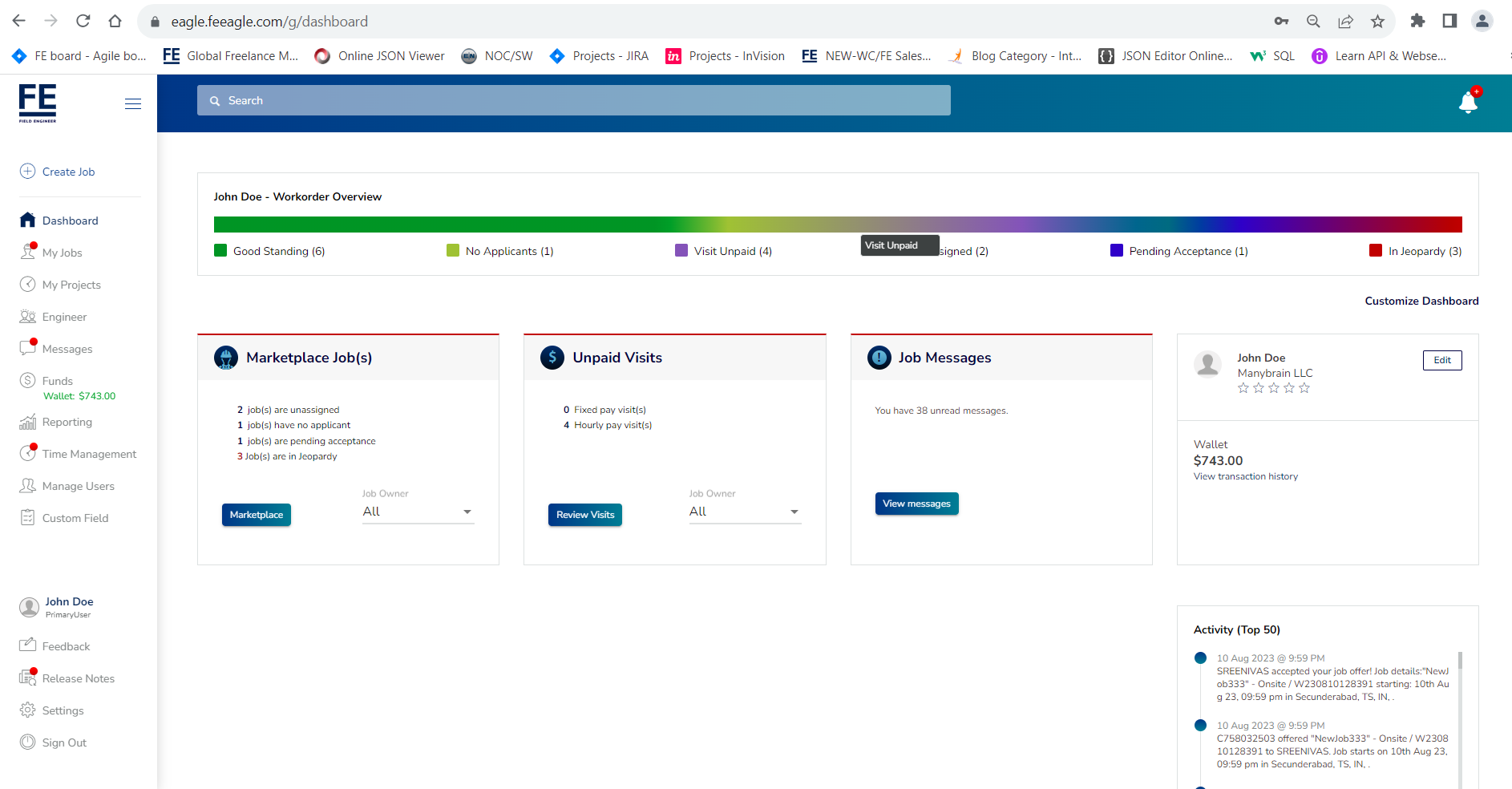
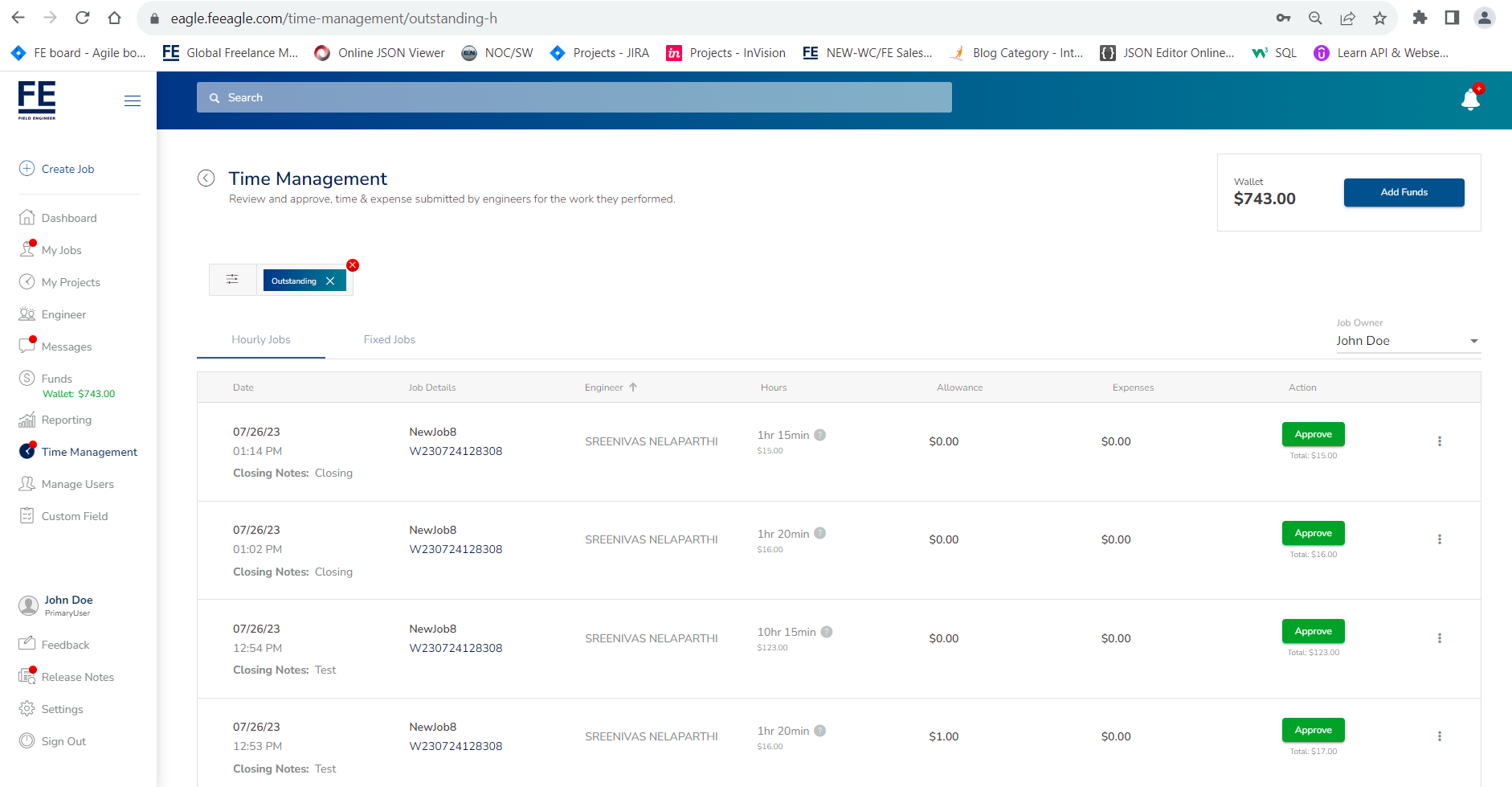
Job list Count
Provided a feature that displays the number of each Job type on tabs in the Job List page.
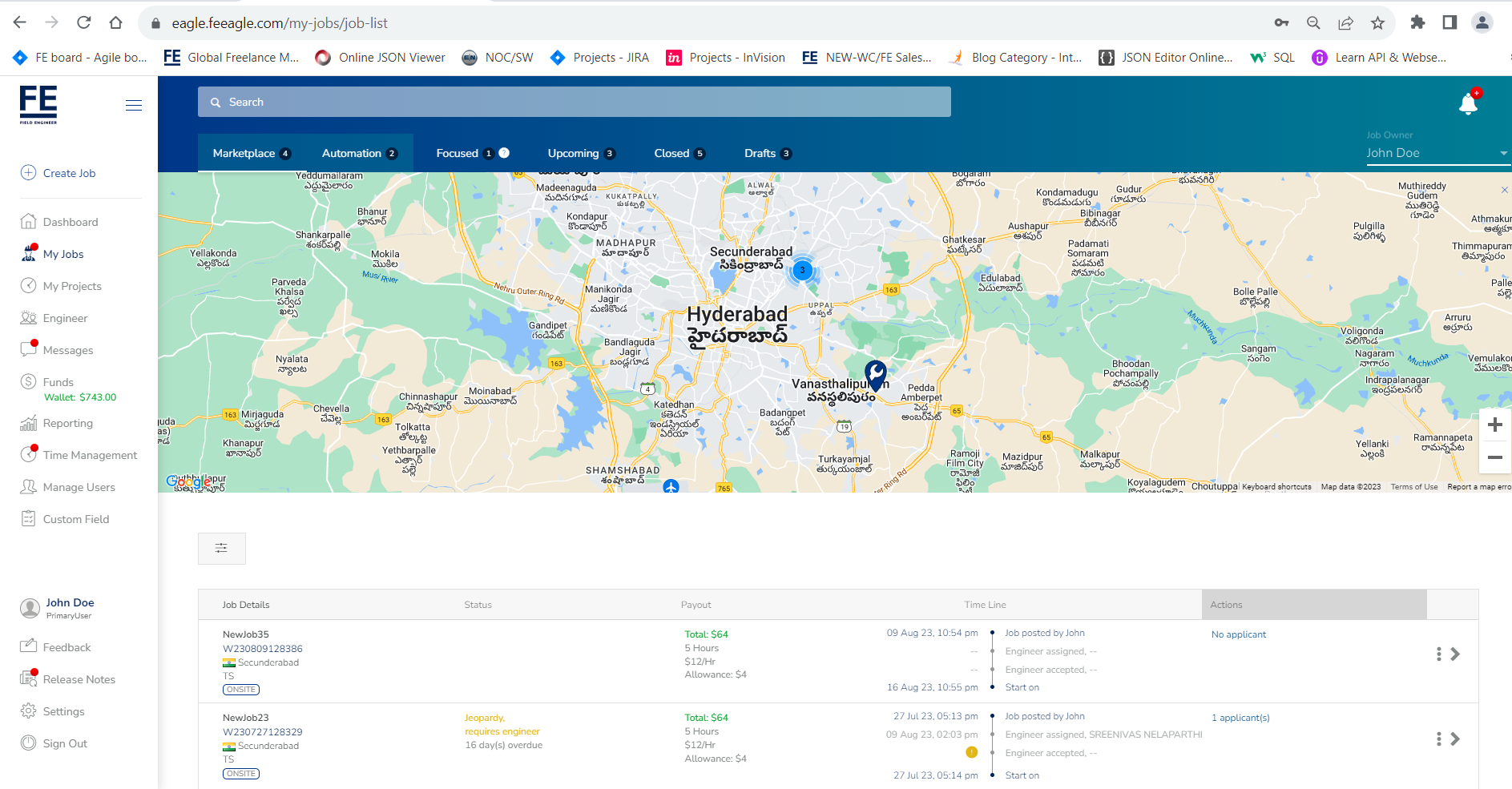
Job Owner Filter
To make the Job Owner filter available on all Job list pages, it has been moved to the top right corner of the job list page.
The filter can be applied to any of the job list pages except Closed and Drafts.
The job count on all job list pages will be updated based on the job owner criteria.
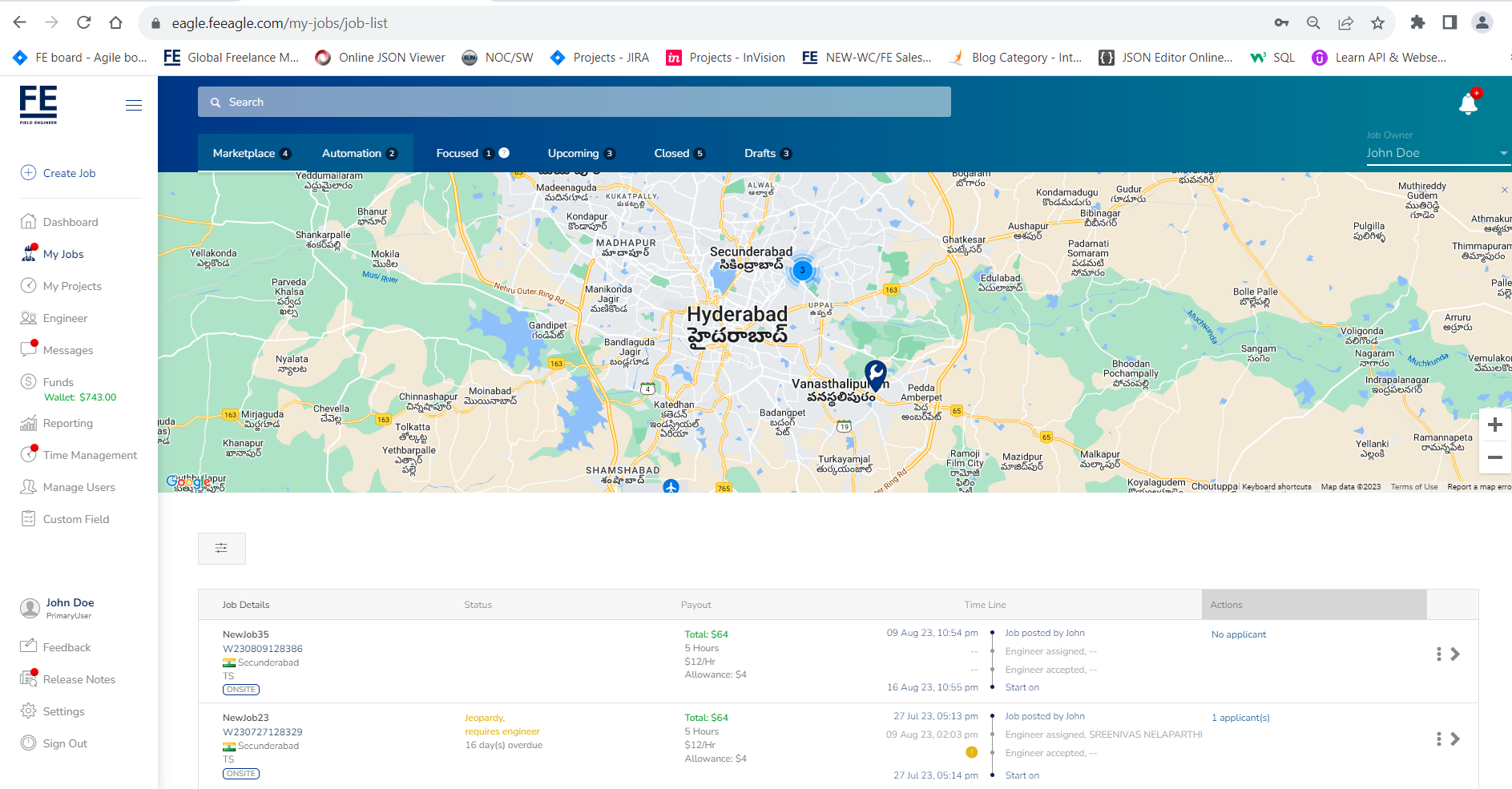
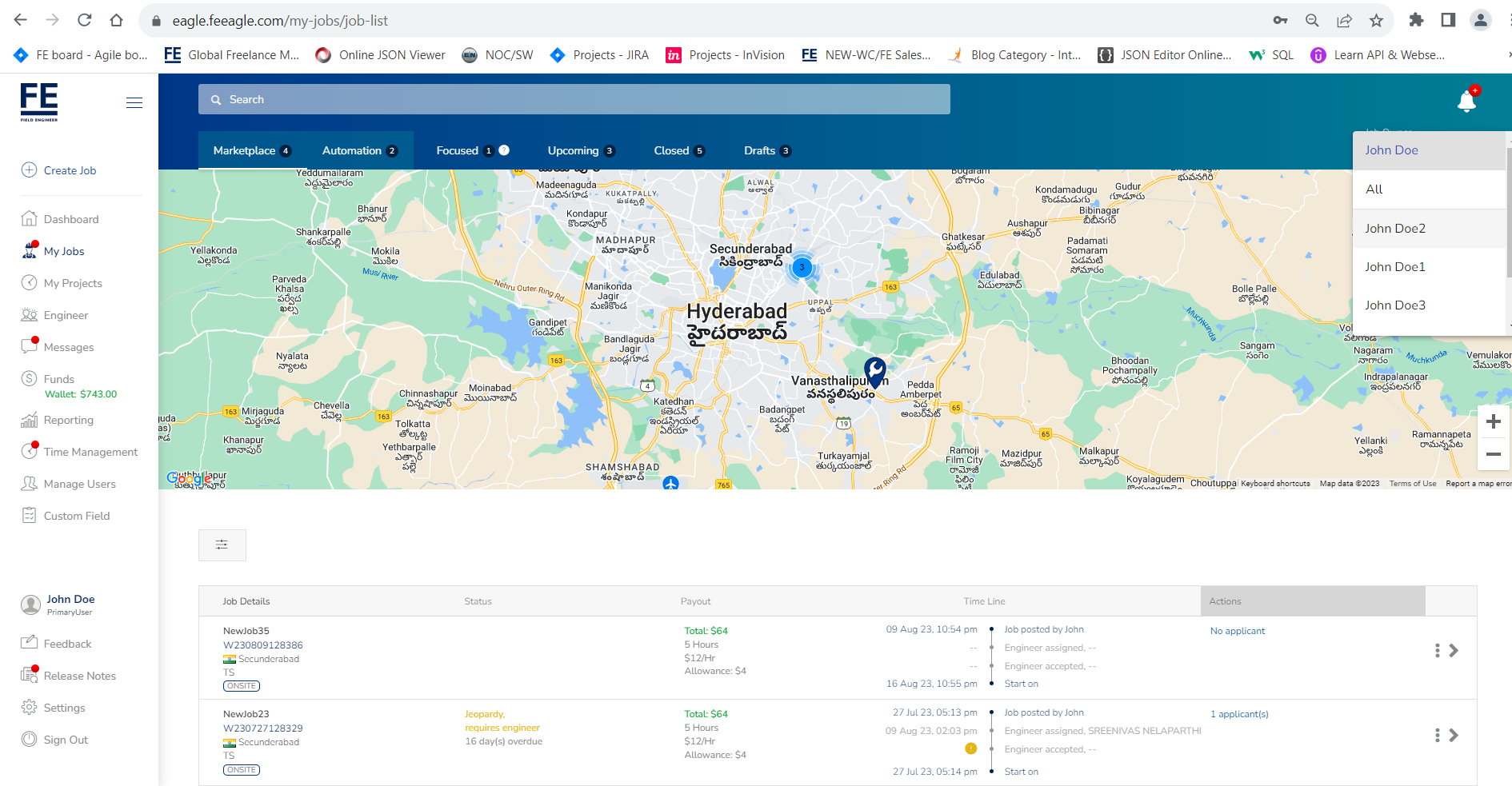
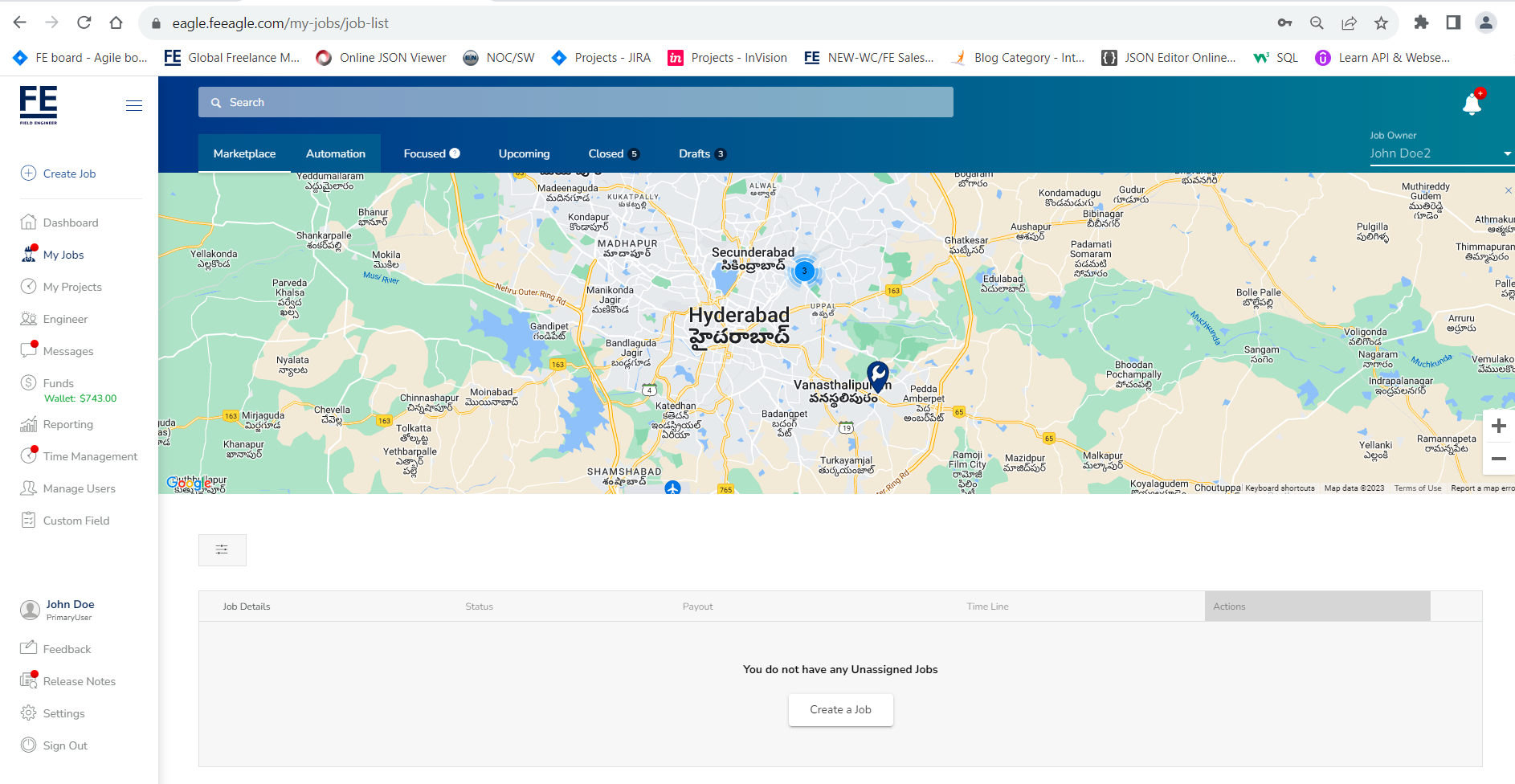
Left Navigation Indicators
In the left navigation, introduced a feature that displays indicators for My Jobs, Messages, and Time Management.
If any jobs require user intervention, an indicator will appear on My Jobs.
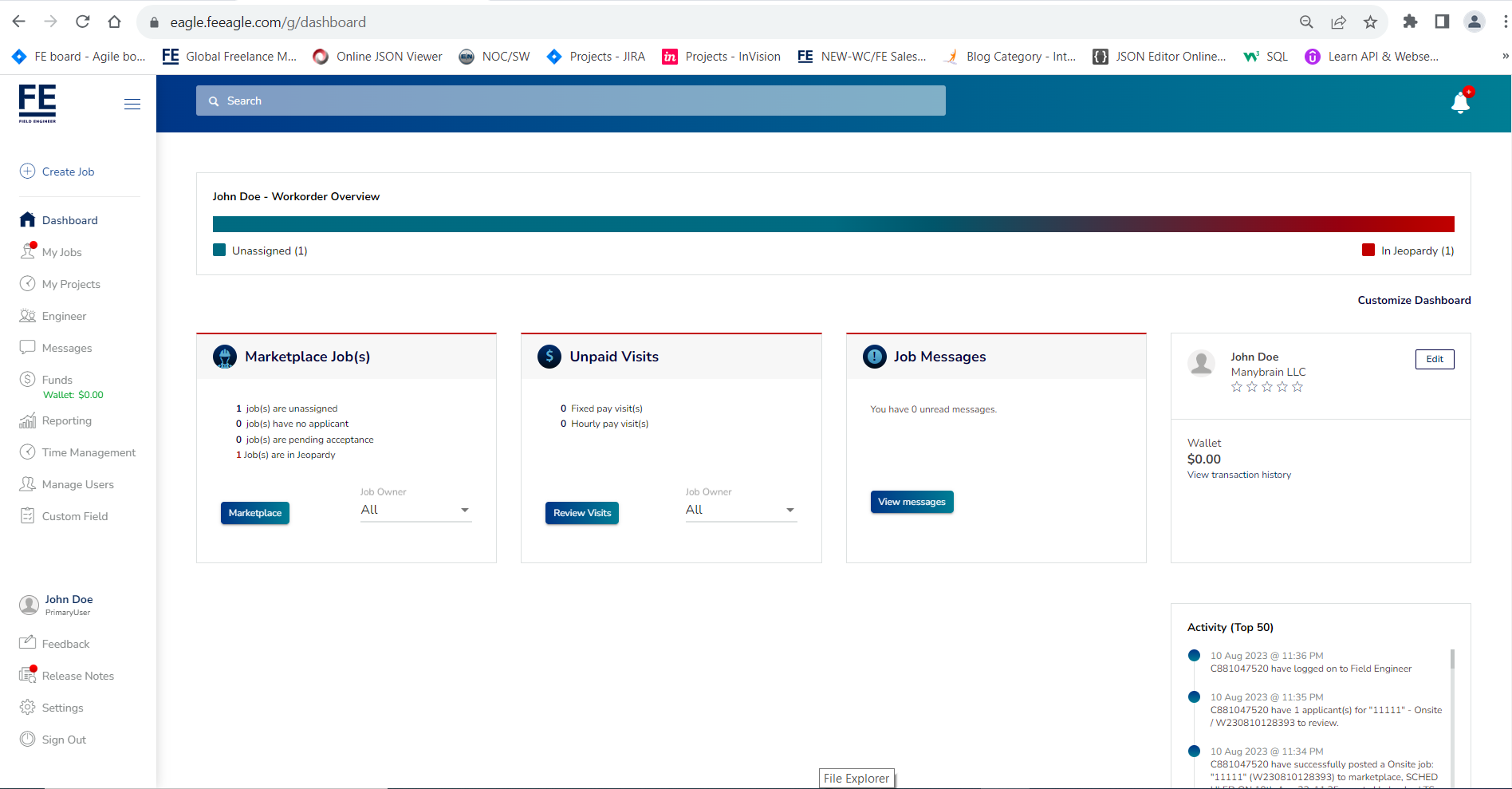
If there are any unread messages, an indicator will appear on Messages.
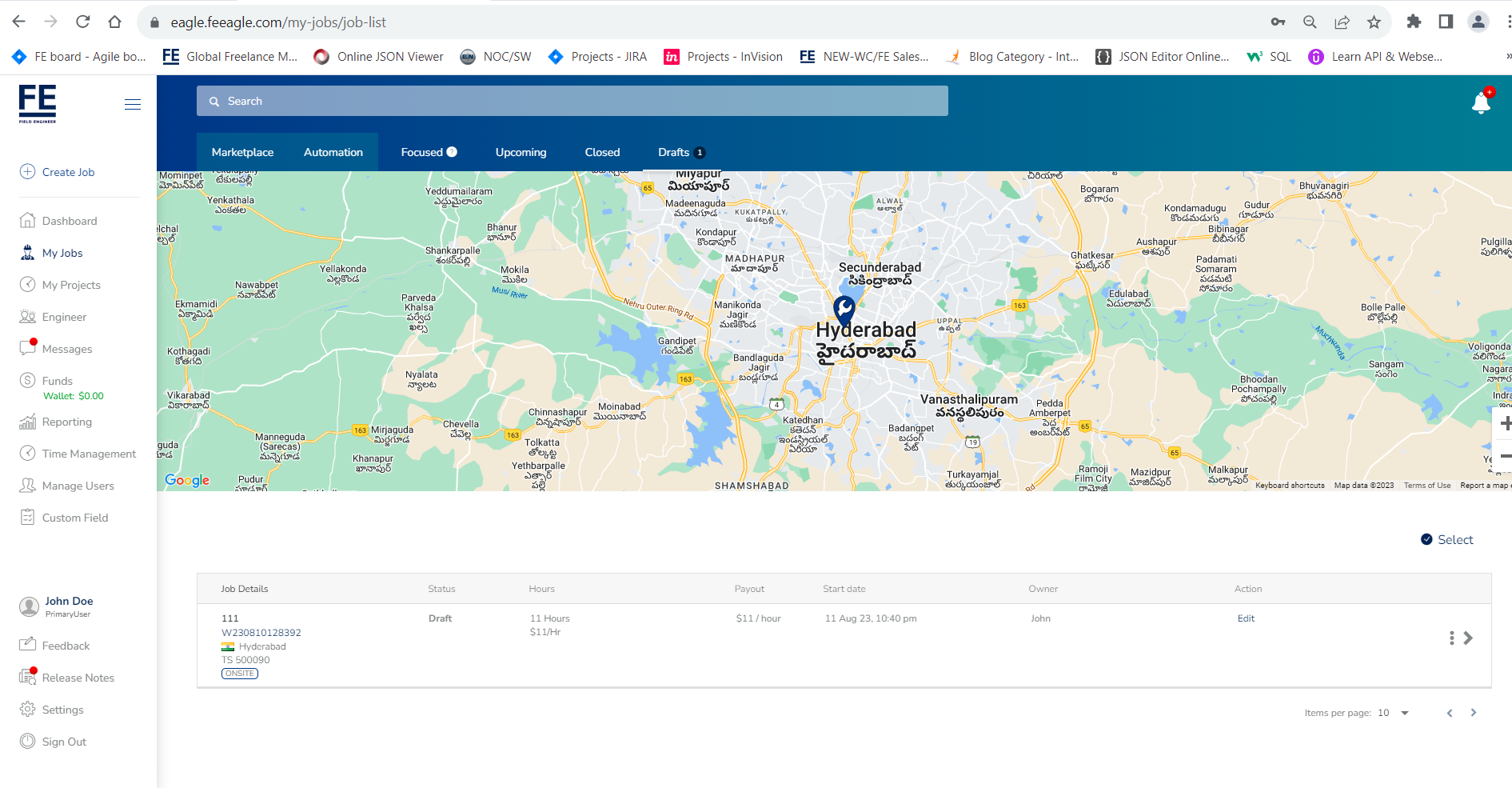
If there are any unpaid visits, an indicator will appear in Time Management.