December 30th - Release Notes
Web Application Update
Payment Details Update: While creating a job, new option of Reporting Type is available under Payment. Valid options for Reporting Types are Standard & Timesheet.
Timesheet Job:
Timesheet option will provide functionality of reporting hours in a format of timesheet for an engineer in the Field Engineer app. Below is the sample image creating a Timesheet job.
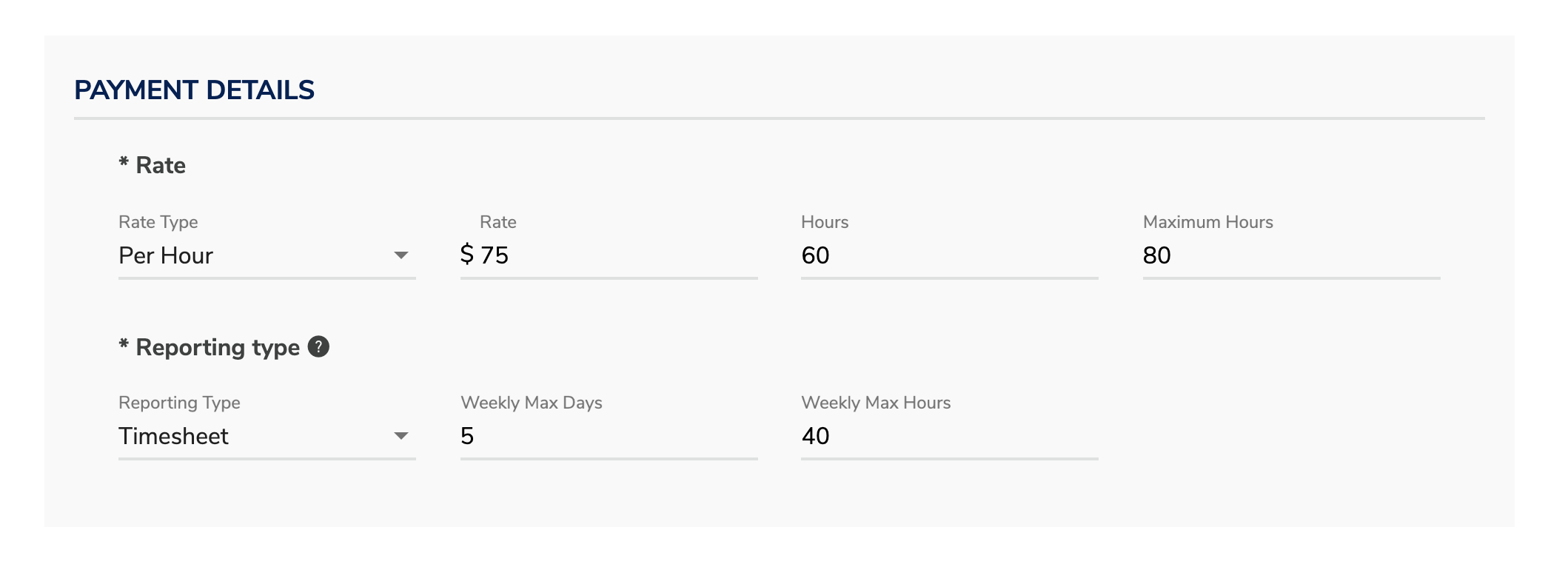
Applicable only for the Hourly jobs.
Allowance is not applicable if the Reporting type is Timesheet.
Reporting type: It should be set to Timesheet.
Weekly Max Days: Total number of days engineer could update in a visit for a specific week.
Weekly Max Hours: Total number of hours engineer could update in a visit for a specific week.
Weekly Max Hours should be less than the job Maximum Hours.
Standard Job:
Standard option will provide functionality of reporting hours in a regular format for an engineer in the Field Engineer app. Below is the sample image creating a Standard job.
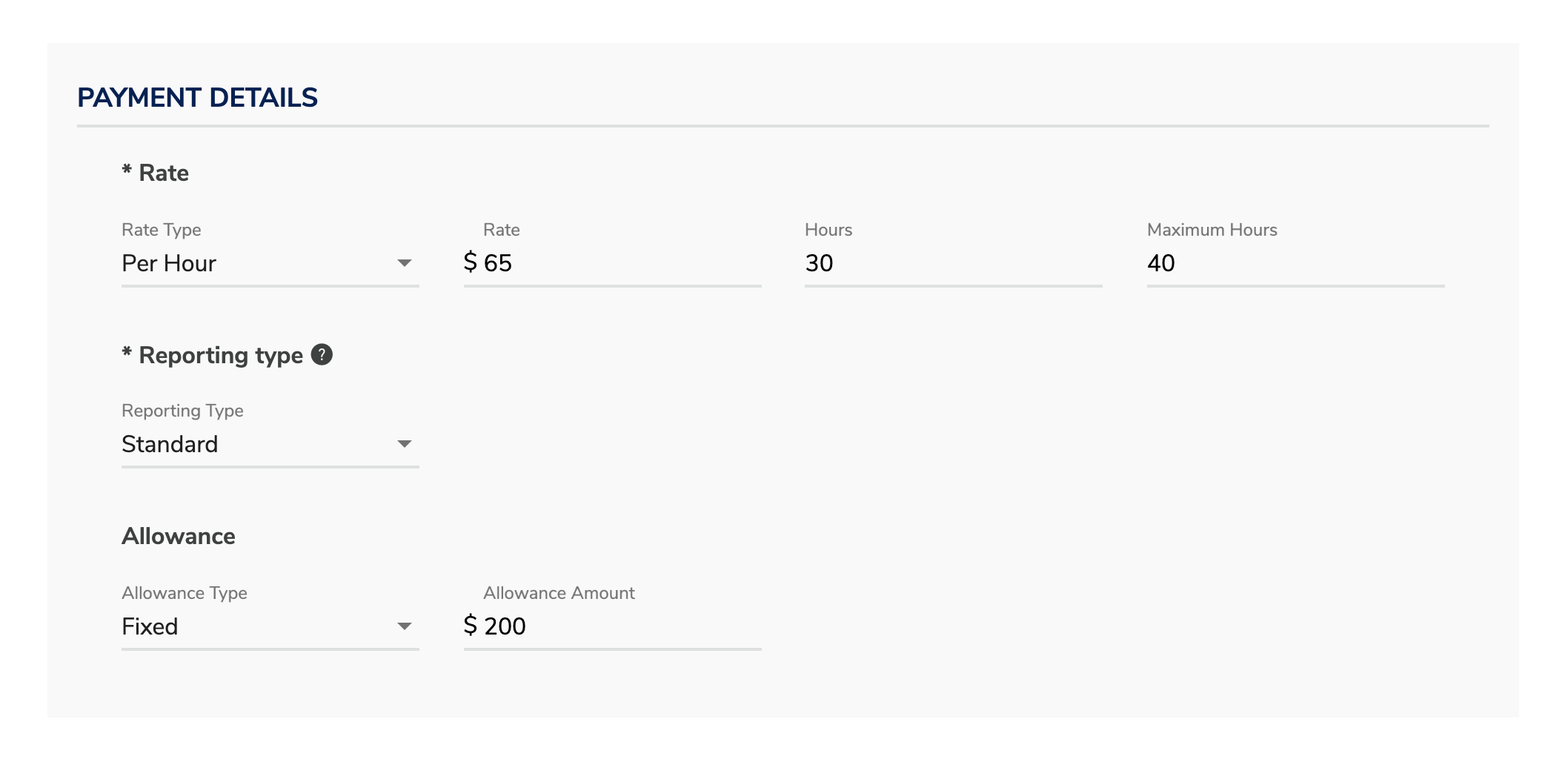
Reporting type: It should be set to Standard.
Added additional feature in creating bulk jobs with Reporting Type as Timesheet.
The job creation with the reporting type as Timesheet could also be achieved by this feature on following the instructions mentioned in the sample excel.
Updated the Excel sample by providing an example to create the job(s) of reporting type as Timesheet.
Displaying the visit(s) created by an engineer for the total number of hours worked each day in the form of timesheet table for the jobs of reporting type as Timesheet.
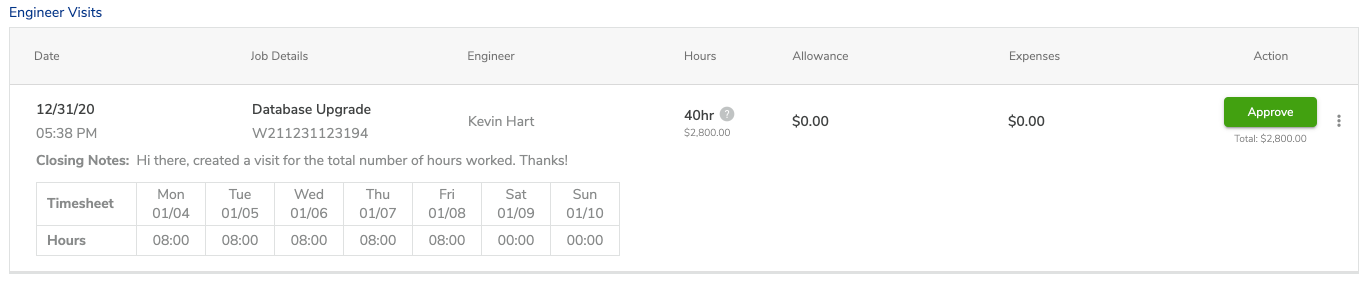
Added Tooltip for the reporting type at the payment details card in the the job creation form.
Mobile Application Update - Version 3.10(Android) and 3.8(iOS)
Added a timesheet representation in checkout to report the total hours worked each day for the specific week if the job is of timesheet reporting.
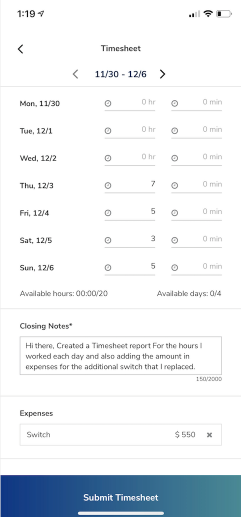
Available hours: Hours available to create visit for the specific week.
Available days: Days available to create visit for the specific week.